Boost Affiliate Conversions with Heatmaps & Session Recordings
Boost Affiliate Conversions with Heatmaps & Session Recordings
- Introduction: Why User Behavior Analytics Matter for Affiliate Site Conversions
- Conversion Rates in Affiliate Marketing
- The Stakes: Margins, Competition, and Missed Opportunity
- Why Guesswork Fails: The Risks of Ignoring User Behavior
- Actionable Analytics: Heatmaps and Session Recordings as a Competitive Edge
- The Business Case: From Insight to ROI
- Next Steps: The Data-Driven Playbook for Affiliates
- The Evolution of Conversion Optimization: From Gut Instinct to Data-Driven Decisions
- Early CRO: Gut Feel and Simple A/B Tests
- The Data-Driven Shift: Behavioral Analytics Take the Lead
- From Data to ROI: Smarter Decisions, Measurable Results
- Case Example: GreenLifeStyle’s Data-Driven Approach
- The New Baseline for Affiliate CRO
- Understanding Heatmaps: What They Are and How They Work
- Types of Heatmaps: What Each Reveals
- How Heatmap Data Is Captured
- Limitations and Data Accuracy: What Heatmaps Can—and Can’t—Do
- Best Use Cases for Affiliate Sites
- Bottom Line
- Session Recordings: Going Beyond Aggregates to Individual Journeys
- Introduction
- What Session Recordings Are—and How They’re Captured
- Unique Insights: Beyond Heatmaps to Individual Journeys
- Privacy Considerations: Compliance Is Non-Negotiable
- Sampling Strategies: Focus on What Moves the Needle
- The Value of Watching Real User Journeys
- Key Metrics and Performance Indicators for Affiliate Sites
- Introduction
- The Behavioral Metrics That Move the Needle
- Click-Through Rate (CTR): The First True Test
- Time-on-Page and Scroll Depth: Are Users Engaged or Lost?
- Engagement Hotspots: Visualizing Real User Behavior
- Conversion Funnels and Exit Rates: Diagnosing Revenue Leaks
- Translating Behavioral Metrics Into Affiliate Revenue
- What Top Affiliates Do Differently
- Conclusion
- The Heatmap and Session Recording Toolkit: Selecting the Right Tools
- Feature Depth and Usability: What Sets the Leaders Apart
- Integration and Compatibility: Fitting Into the Affiliate Stack
- Pricing, Scalability, and Traffic Volume: Planning for Growth
- Privacy and Compliance: Safeguarding Trust and Meeting Regulations
- Results-Driven Takeaway
- Data Collection Best Practices: Ensuring Reliable, Actionable Insights
- How Much Data Is Enough for Affiliate Marketers?
- Sample Size: When Is Data Truly Actionable?
- Segmentation: Not All Traffic Behaves the Same
- Minimizing Data Bias: Guard Against False Patterns
- Site Speed and Performance: Protect User Experience
- Compliance: GDPR, CCPA, and User Privacy
- Balancing Depth with Efficiency
- Bottom Line
- Analyzing User Behavior: Identifying Pain Points and Conversion Blockers
- Maximizing ROI from Your Affiliate Site with Heatmaps and Session Recordings
- Step 1: Interpreting Heatmaps—From Patterns to Priorities
- Dead Clicks and False Affordances
- Ignored CTAs
- Visual Hierarchy and Content Drop-Offs
- Step 2: Reviewing Session Recordings—Context Behind the Data
- Content Drop-Offs
- Navigation Confusion
- Mini Case Study: Turning Insight into Revenue
- Step 3: Translating Insights into Action
- Results That Compound
- Key Takeaway
- Optimizing Page Elements: CTAs, Layout, and Content Placement
- Repositioning CTAs: Making Every Click Count
- Streamlining Navigation and Layout: Cutting Friction Where It Costs
- Optimizing Above-the-Fold Content and Visual Hierarchy
- Refining Copy and Content Placement: Guiding Action with Real User Data
- Bottom Line: Data-Driven Changes, Measurable Results
- Personalization and Segmentation: Tailoring Experiences for Conversion
- Introduction
- Segmenting by Source, Device, and Persona: Uncovering Behavioral Differences
- How to Segment and Analyze: Turning Data into Action
- Personalizing and Testing On-Site Experiences for Conversion Lift
- ROI and Next Steps: Personalization as Competitive Advantage
- A/B Testing and Iterative Improvement: Closing the Analytics-Action Loop
- Affiliate Marketers: Turning Behavioral Data Into ROI
- From Behavioral Insights to Testable Hypotheses
- A/B Testing: Process and Best Practices for Affiliate Funnels
- Iterative Improvement: Making Optimization a Habit
- Key Takeaways for ROI-Driven Marketers
- The Bottom Line
- Case Studies: Real-World Results from Leading Affiliate Sites
- Real-World Results From Behavioral Analytics
- 1. Heatmaps Reveal Overlooked Opportunities: 7.8–35% Revenue Per Session Growth
- 2. Session Recordings Expose Friction Points: 10%+ Conversion Rate Uplift
- 3. Affiliate Landing Page CTR Boosted by 25%: The Power of Visual Hierarchy
- Bottom Line
- Common Pitfalls and How to Avoid Them
- Introduction
- Pitfall #1: Acting on Insufficient Data
- Pitfall #2: Ignoring Mobile User Behavior
- Pitfall #3: Misreading Heatmap Colors and Patterns
- Pitfall #4: Making Changes Without Validation
- Key Takeaways
- The Future of Behavioral Analytics for Affiliate Marketers
- The Future of Behavioral Analytics for Affiliate Marketers
- Conclusion: Turning Insights into Sustainable Growth
- Key Takeaways: Turning Data Into Measurable ROI
- Sustaining Growth: Why Continuous, Data-Driven Optimization Wins
- Call to Action: Make Behavioral Analytics Your Competitive Edge

Introduction: Why User Behavior Analytics Matter for Affiliate Site Conversions
Conversion Rates in Affiliate Marketing
Most affiliate websites today convert just 1% to 3% of visitors into buyers or leads, depending on niche and traffic quality (Shopify, wecantrack, Josiah Roche). Yet, leaders like Wirecutter and PCPartPicker routinely outperform these averages by double-digit margins. Their advantage isn’t luck or sheer budget—it’s the systematic application of user behavior analytics to eliminate friction, double down on what works, and unlock untapped revenue.
The Stakes: Margins, Competition, and Missed Opportunity
Put simply, the competition is fierce and the window for error is shrinking. The global affiliate marketing industry is projected to exceed $31 billion by 2031, with affiliate programs now driving 16% of all online sales in North America (Publift, AuthorityHacker). Amazon Associates alone accounts for nearly half the market, putting further pressure on independent affiliates. Margins are tight, and even a modest 1% lift in conversion rate on a site with 50,000 monthly visitors can translate into hundreds of additional sales each month—an impact that compounds over time.
Despite these high stakes, the majority of affiliate marketers are still “flying blind.” Forrester reports that only 7% of marketing managers put affiliate marketing at the top of their budget priorities, and most still rely on basic traffic and sales data. This creates a massive blind spot: you may know your click-through rates, but do you know why 97% of visitors don’t convert? Without granular insight into how users actually interact with your content—what captures their attention, where they hesitate, where they drop off—any optimization is little more than guesswork.
Why Guesswork Fails: The Risks of Ignoring User Behavior
Relying on instinct or surface-level analytics is more than a missed opportunity—it’s a competitive liability. Industry data shows that 95–98% of website visitors leave without taking action (Lucky Orange). Every friction point—confusing layouts, invisible CTAs, slow page loads, irrelevant offers—translates directly into lost revenue. These are not abstract problems: case studies consistently document 20–100% increases in conversion rates after using user behavior analytics to unearth and address specific blockers (Convertica, VWO, Fibr).
Consider the 10Beasts case study: after implementing behavior-driven optimizations like improved comparison tables and clearer product education, they saw orders jump by 23.4% and revenue surge by 61.4%—even with a decrease in clicks (Convertica). The message is clear: what you can’t see, you can’t fix. And what you don’t fix, your competitors will.
Actionable Analytics: Heatmaps and Session Recordings as a Competitive Edge
Top-performing affiliate marketers treat their sites as dynamic assets, not static brochures. Heatmaps and session recordings are at the core of this approach. Heatmaps provide a visual map of where users actually click, scroll, and engage—or ignore and abandon. Session recordings let you “sit beside” your users, revealing real-world navigation paths, hesitations, rage clicks, and drop-off points (VWO, Lucky Orange, Mouseflow).
Unlike raw traffic analytics, these tools answer critical questions with clarity: Are users even seeing your top product picks? Is your CTA buried below the fold, as scroll maps often reveal? Are mobile users struggling with horizontal comparison tables, a common trap? With this data, you gain actionable insight: reposition elements, reword offers, simplify navigation, and then measure the direct impact on conversion rate and earnings. Case studies throughout this article illustrate how these tools have uncovered hidden friction points—like a sticky mobile menu that blocked 40% of users from reaching the final CTA—and how small, targeted changes have driven 10–25% higher conversions.
The Business Case: From Insight to ROI
User behavior analytics isn’t about curiosity—it’s about measurable ROI. Industry benchmarks show that even a 1–2% lift in conversion rate can produce 10–20% more revenue without increasing traffic or ad spend (Convertica, Shopify, VWO). Businesses deploying heatmaps report up to 25% better conversions (Heatmap.com). The best affiliate marketers leverage heatmaps and session recordings to drive these gains, iterating rapidly and prioritizing the highest-impact changes first.
The bottom line: in a market where every margin point counts, guesswork is obsolete. Data-driven affiliate marketers use behavioral analytics as a force multiplier—turning insights into dollars, and consistently outpacing competitors who remain in the dark.
Next Steps: The Data-Driven Playbook for Affiliates
This article will break down, step by step, how to apply heatmaps and session recordings to affiliate websites for maximum impact. You’ll see actionable strategies drawn from real-world examples—how to identify and fix ignored CTAs, reveal content that users never see, and optimize for the 60% of affiliate visitors now on mobile. If your goal is not just more traffic, but more profitable conversions, this is the data-driven playbook you need.
| Metric | Typical Affiliate Sites | Top Performers (e.g., Wirecutter, PCPartPicker) |
|---|---|---|
| Conversion Rate | 1% – 3% | Double-digit % |
| Key Advantage | Basic analytics, guesswork | User behavior analytics |
| Industry Share | Amazon Associates: ~50% | Independent, diversified |
| Impact of 1% Conversion Lift (on 50,000 visitors) | Hundreds more sales/month | Significantly higher gains |
| Use of Behavior Analytics | Rare | Core strategy |
The Evolution of Conversion Optimization: From Gut Instinct to Data-Driven Decisions

The Evolution of Conversion Optimization: From Gut Instinct to Data-Driven Decisions
Affiliate marketers understand that even marginal gains in conversion rates can have an outsized impact on revenue—a 2% to 3% jump means a 50% increase in sales, even without growing traffic (Shopify, Convertica). But the playbook for achieving these gains has transformed dramatically over the past two decades. Today’s top-performing affiliate sites—like Wirecutter and PCPartPicker—are not winning by intuition or tweaks in isolation; they’re leveraging granular behavioral data to eliminate guesswork and systematically remove conversion barriers.
Early CRO: Gut Feel and Simple A/B Tests
For much of the 2000s, conversion optimization in affiliate marketing was driven by instinct, broad best practices, and basic A/B testing. Marketers often made changes based on what “felt right”—a new headline, a different CTA color—validated, if at all, by tools like Google Website Optimizer (launched in 2007). While split testing was a step up from flying blind, it left huge blind spots. As one affiliate marketer put it, “Clicks do not always equal conversions. The only way to correctly gauge a change’s impact is to track sales conversions” (Convertica).
A/B testing is still widely used—74% of affiliate marketers rely on it, and in certain verticals like iGaming, conversion rates can increase by up to 300% (VWO). But classic A/B testing only tells you which variation performs better—not why users behave the way they do, or precisely where they get stuck. Without insight into real user journeys, optimization remains reactive and often misses high-impact friction points.
The Data-Driven Shift: Behavioral Analytics Take the Lead
The game changed as behavioral analytics tools—heatmaps and session recordings—became accessible and affordable. According to Mouseflow, “CRO tools are software apps or platforms that marketers, developers, and UI/UX designers use to dig into user behavior, spot any roadblocks, and experiment with the user experience.” Heatmaps visualize exactly where visitors click, scroll, and focus on a page; session recordings allow you to “sit next to” real users as they navigate, hesitate, or abandon (Mouseflow, Lucky Orange).
This level of granularity redefined what’s possible. Tools like Hotjar, Smartlook, and Microsoft Clarity provide concrete visual evidence of how users engage with product comparison tables, affiliate links, and CTAs—making it easy to spot whether key offers are being missed, non-essential elements are causing distraction, or mobile visitors are struggling with layout. Instead of speculating, marketers can see whether 60% of mobile users never reach a critical table (a common pitfall revealed by scroll maps), or if a CTA is ignored by 95% of visitors until it’s repositioned above the fold (VWO, WiserNotify).
Session recordings are especially powerful for diagnosing conversion bottlenecks invisible to raw analytics. For example, Turum-Burum, a CRO agency, used heatmaps and session replays to identify exactly where users abandoned a redesigned affiliate site. By pinpointing friction—like confusing navigation or unresponsive CTAs—they implemented targeted fixes that drove measurable lifts in conversion (Turum-Burum).
From Data to ROI: Smarter Decisions, Measurable Results
The business impact of this approach is clear. Companies leveraging behavioral analytics report an average ROI of 223% (VWO). While e-commerce conversion rates hover around 2.7–3%, affiliates who actively analyze and act on granular data consistently outperform the market. Case studies like 10Beasts saw a 23.4% increase in orders and a 61.4% jump in revenue after optimizing their product tables and content flows based on user behavior, not just hunches (Convertica).
This shift to visual, behavior-based analytics fundamentally changes decision-making. Marketers no longer have to guess why a landing page underperforms—they can point to a heatmap showing hundreds of missed clicks on a non-linked image, or share session replays where users rage-click a broken button or abandon confusing forms. These insights are actionable: they prioritize changes that deliver measurable lifts, not just incremental tweaks.
Case Example: GreenLifeStyle’s Data-Driven Approach
GreenLifeStyle, a leading affiliate brand, exemplifies this new standard. By combining traditional A/B testing with AI-powered behavioral analysis—reviewing heatmaps and session recordings—they identified not just what content performed best, but how users interacted with every element. This allowed them to amplify high-performing assets, fix points of friction, and drive measurable growth (Mouseflow).
The New Baseline for Affiliate CRO
In today’s landscape, data-driven, behavior-focused optimization isn’t an edge—it’s the baseline. The global CRO software market now exceeds $1.9 billion, and affiliate marketers who build optimization cycles around heatmaps, session recordings, and behavioral analytics are the ones consistently growing revenue and outpacing their competitors. As the 10Beasts and GreenLifeStyle cases show, what you can see, you can fix—and what you fix, you can measure.
The lesson is urgent and pragmatic: stop guessing, start seeing. Affiliates who invest in visual analytics—heatmaps, session replays, and granular behavioral analysis—are making smarter, faster decisions that deliver real ROI. That’s the evolution of conversion optimization, and the results are no longer up for debate.
| Era | Key Methods | Limitations | Impact/ROI | Example Tools |
|---|---|---|---|---|
| Early CRO (2000s) | Gut instinct, best practices, basic A/B testing | Relied on intuition, lacked insight into user behavior, missed friction points | Conversion increases possible, but often incremental and inconsistent | Google Website Optimizer |
| Data-Driven Shift | Behavioral analytics (heatmaps, session recordings) | Requires setup and analysis skills, but offers greater insight | Average ROI of 223%, consistent outperformance of market | Hotjar, Mouseflow, Smartlook, Microsoft Clarity, Lucky Orange |
| Modern CRO | Combination of A/B testing and behavioral analytics, AI-powered analysis | Continuous optimization cycle required | Examples: 23.4% increase in orders, 61.4% jump in revenue (10Beasts) | VWO, Mouseflow, WiserNotify |
Understanding Heatmaps: What They Are and How They Work
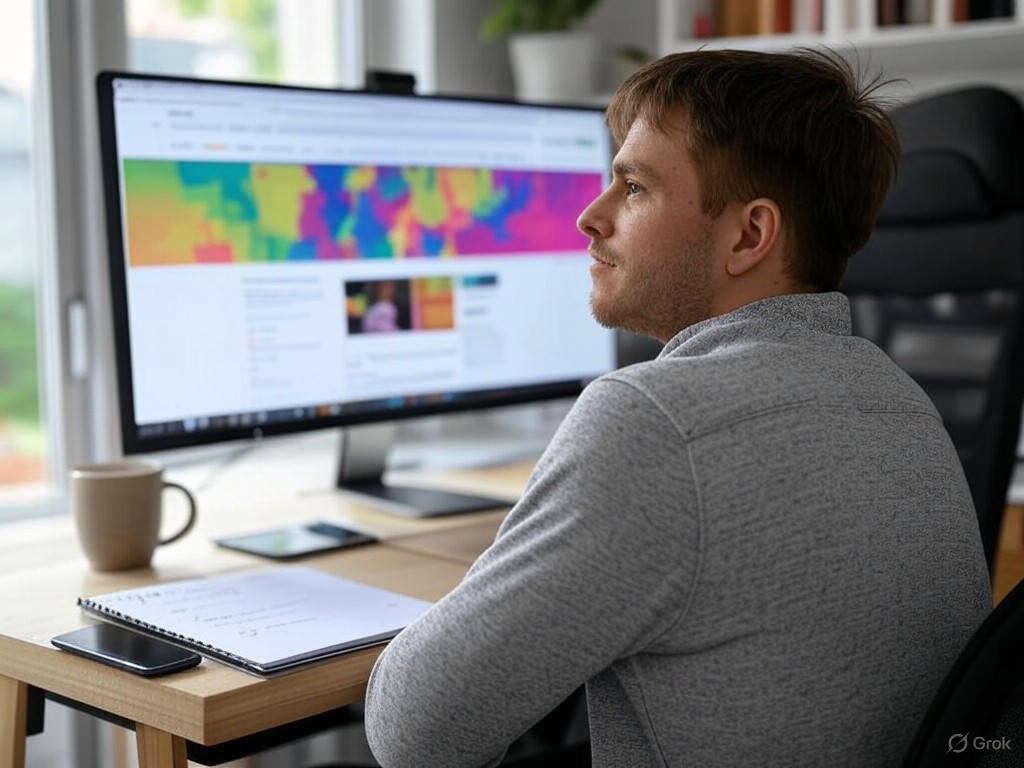
Heatmaps for Affiliate Marketers: Unlocking Conversion Insights
Heatmaps have become indispensable for affiliate marketers intent on moving the needle on conversion rates. Where traditional analytics tell you what happened, heatmaps and session recordings reveal why—exposing friction, missed opportunities, and the true path users take from landing to click. To unlock this advantage, you need to understand the types of heatmaps, how the data is actually collected, and their practical limitations—so you can apply these insights for measurable ROI on your affiliate site.
Types of Heatmaps: What Each Reveals
Affiliate sites live or die by their ability to capture attention and drive action. Heatmaps cut through guesswork by visually mapping where users focus, interact, and drop off. The four most actionable varieties are:
-
Click Maps: Visualize exactly where users click or tap. On affiliate sites, click maps instantly show if visitors are engaging with your highest-revenue links and CTAs, or if they’re distracted by non-converting elements. As Glassbox explains, click maps use color gradients to highlight the most (and least) engaging page elements. This makes it easy to spot technical issues—such as “rage clicks” on non-functional buttons—or to see which offers truly draw attention. For example, a financial affiliate site used click maps to discover that less than 5% of users clicked a prominent “Apply Now” CTA; after a design tweak, the click rate rose to 14%.
-
Scroll Maps: Answer the critical question: how far down the page do users really go? For content-heavy reviews, comparison tables, or listicles—the bread and butter of affiliate sites—scroll maps quickly expose if your “money links” are buried too low to be seen. If hotspots cluster at the top and fade to blue at your offers, it’s time to rethink placement. In one real-world case, scroll maps revealed that 60% of mobile users never saw a key comparison table; moving it above the fold drove a 32% spike in affiliate link clicks in just one month.
-
Mouse Movement (Move) Maps: Track where users hover, move, or pause their cursor. While not a perfect substitute for eye tracking, mouse movement maps shed light on which sections users linger over—signaling interest or confusion. Contentsquare notes that move maps “show you which elements catch your customer’s eye (and cursor) on any page,” helping you fine-tune visual hierarchy and address sections that may create hesitation.
-
Attention Maps: Highlight where users spend the most time on a page. Attention maps, such as those from Microsoft Clarity, are especially valuable for long-form content and affiliate reviews, revealing which sections actually hold engagement and which are skimmed or skipped. Color gradients indicate “hot” zones of attention. This data is crucial for optimizing CTA and offer placement—ensuring your top-converting links are not just visible, but are actually being considered.
How Heatmap Data Is Captured
Heatmap tools, including Hotjar, Crazy Egg, and Microsoft Clarity, work by embedding a lightweight tracking script on your site. This script records user interactions—clicks, scrolls, mouse movements—either as absolute pixel coordinates or, in advanced solutions like Matomo, as positions relative to DOM elements. Tracking relative to page elements increases accuracy across devices and screen sizes—vital, given that over 60% of affiliate site visits now happen on mobile (FirstPromoter).
Collected interaction data is then aggregated and visualized as a color-coded overlay: red and orange signify high activity, blue and green indicate low. Many tools (e.g., Crazy Egg’s Confetti map) allow you to segment by device, traffic source, or user segment—a must for affiliate marketers managing multi-channel campaigns or optimizing for both desktop and mobile. Some, like Lucky Orange, even provide real-time heatmaps and live session recordings for flash campaigns or traffic spikes.
Limitations and Data Accuracy: What Heatmaps Can—and Can’t—Do
Heatmaps are powerful, but not infallible. Key limitations every affiliate marketer should recognize:
-
Dynamic Content and Personalization: Heatmaps often struggle with dynamic elements, pop-ups, or personalized offers. As Fullstory notes, “heat maps don’t work well with dynamic applications where the page changes.” If your site uses A/B tests, overlays, or tailored content, heatmaps might not reflect every individual user’s experience.
-
Single-Page Focus: Most heatmap tools capture behavior on one page at a time. This means you may miss friction points in multi-step funnels or misunderstand how users move between content and conversion pages—a common pitfall for affiliate marketers with layered journeys.
-
Low Traffic Distortion: Heatmap insights rely on aggregated data. On low-traffic pages, a few outlier sessions can create misleading “hot spots.” For reliable insights, aim for at least 200–300 unique user interactions per device type per page; critical pages should have 1,000+ sessions per variation (Smartlook, VWO).
-
Interpreting “Hot” Spots: High engagement doesn’t always mean success. Users might click repeatedly on non-interactive icons (“dead clicks”) or linger because they’re confused. As The Product Manager points out, “high engagement doesn’t always indicate a positive user experience.” Session recordings are essential for context—revealing whether a “hot” zone signals interest or frustration.
-
Privacy and Compliance: All reputable heatmap tools mask sensitive data (e.g., passwords, payment fields) and support opt-out mechanisms, but it’s your responsibility to ensure full compliance with GDPR, CCPA, and other regulations. Tools like Matomo or PostHog offer on-premise/EU hosting for stricter privacy needs.
Best Use Cases for Affiliate Sites
When used strategically, heatmaps deliver significant ROI for affiliate businesses:
- Optimizing CTA Placement: Scroll and click maps ensure your revenue-driving links are actually seen and clicked—not buried below the fold or ignored.
- Diagnosing Drop-Off Points: Scroll and attention maps pinpoint exactly where users abandon your content or fail to reach key offers. This was the case for the health and wellness affiliate brand that repositioned overlooked content and saw higher revenue per session.
- A/B Testing Validation: Heatmaps supplement A/B testing by revealing why one variant outperforms another, not just that it does. For example, a SaaS affiliate site saw a 22% lift in conversions after testing a shorter, benefit-focused headline—insights surfaced by heatmap and session data.
- Device-Specific UX: Segmenting by device highlights if mobile visitors are missing critical links or struggling with navigation—a non-negotiable as mobile now accounts for the majority of affiliate traffic.
Case in Point:
After analyzing scroll maps for a top-performing product review, one affiliate site found that over 60% of mobile users never saw the comparison table because it was buried too far down. Moving it above the fold led to a 32% increase in affiliate link clicks within a month. Similar results were reported by Elegant Steps, which improved conversions by 200% after repositioning key offers (Lucky Orange).
Bottom Line
Heatmaps translate complex user behavior into actionable insights—when paired with traditional analytics and session recordings. For affiliate marketers, they’re a direct path to higher ROI: exposing what’s working, what’s ignored, and where friction is killing conversions. But to truly move the needle, always combine heatmap data with quantitative metrics, segment by traffic source and device, and avoid acting on small or unrepresentative samples. Used wisely, heatmaps are among the highest-ROI tools in the conversion optimization arsenal—allowing you to optimize with confidence, not guesswork.
| Heatmap Type | What It Reveals | Affiliate Marketing Use Case | Example Insight/Impact |
|---|---|---|---|
| Click Maps | Shows where users click or tap on a page | Identify if visitors engage with revenue-generating links and CTAs | Prominent “Apply Now” CTA received less than 5% of clicks; after design tweak, increased to 14% |
| Scroll Maps | Indicates how far users scroll down the page | Reveal if key offers or links are visible or buried | Moving a comparison table above the fold led to a 32% increase in affiliate link clicks |
| Mouse Movement (Move) Maps | Tracks where users move or hover their cursor | Understand which sections attract attention or cause confusion | Helps fine-tune visual hierarchy and address hesitation points |
| Attention Maps | Highlights where users spend the most time | See which sections actually engage users in long-form content | Optimize CTA and offer placement based on actual attention “hot” zones |
Session Recordings: Going Beyond Aggregates to Individual Journeys
Introduction
On most affiliate sites, heatmaps provide a high-level snapshot—showing where users click, scroll, or hover en masse. But if your goal is to move the needle on conversion rates, aggregate data alone leaves too many blind spots. Session recordings are the next-level tool that let you step directly into the shoes of your audience, uncovering not just what users do, but why they do it.
What Session Recordings Are—and How They’re Captured
Session recordings are video-like replays of actual user journeys on your website. They capture every click, scroll, tap, mouse movement, and form input—reconstructing the entire experience, including the moments of hesitation, confusion, or frustration that raw analytics miss. Where heatmaps aggregate behavior into color-coded overlays, session recordings let you observe individual journeys, mistake by mistake and win by win (Mouseflow, FullStory, Userpilot).
Technically, these tools work by logging DOM (Document Object Model) changes and user events in real time, then replaying them as if you were watching over the user’s shoulder. Implementing session recording on affiliate sites is as simple as embedding a JavaScript snippet—platforms like Mouseflow and FullStory record all sessions by default, while others like Smartlook offer selective sampling to manage data volume (Contentsquare, Mouseflow, FullStory). Most solutions store recordings securely in the cloud and auto-delete data after a set retention period, keeping your tech stack lean and compliant.
Unique Insights: Beyond Heatmaps to Individual Journeys
Let’s talk results. Heatmaps might show your top CTA gets the most clicks, but only session recordings reveal the story behind those clicks: users hesitating, scrolling back for reassurance, or abandoning the funnel altogether in moments of doubt.
Consider the Flos USA case: by pairing behavioral analytics with targeted session recordings, the team identified subtle friction points in the checkout process—barriers that heatmaps alone masked. The result? A 125% increase in checkout rates, directly tied to insights from session recordings (VWO, Fibr.ai). This isn’t an isolated story. Session replays routinely expose issues such as:
- Rage clicks on non-functional elements (indicating user frustration)
- Repeated failed form submissions (often due to unclear error messaging)
- Navigation loops (users bouncing between product and affiliate links, unable to progress)
- Drop-offs at critical points in the signup or purchase funnel
On a recent affiliate program, session recordings revealed users repeatedly pausing at the payment information page—triggered by a poorly worded data security assurance. A single copy tweak, directly informed by observing genuine user sessions, delivered a double-digit lift in conversions. This is the granular, actionable intelligence that aggregate data simply cannot provide.
Privacy Considerations: Compliance Is Non-Negotiable
With great insight comes great responsibility. In 2025, regulations like GDPR and CCPA are table stakes. Leading session recording tools—including Userpilot, FullStory, and UXCam—now mask sensitive fields (passwords, payment details, addresses) by default (Userpilot, FullStory, UXCam). Data is encrypted and often stored in-region (for example, EU servers for European users), and user consent banners are mandatory for any affiliate site serving an international audience (Cookie-Script, Osano).
As underscored by the French data protection authority’s recent guidance, session recording vendors must adapt rapidly to regulatory demands and offer clear compliance options (Digital Policy Alert). For affiliate marketers, the bottom line is simple: choose platforms that are transparent about data handling, provide robust consent management, and allow granular control over what is recorded and retained.
Sampling Strategies: Focus on What Moves the Needle
For high-traffic affiliate sites, capturing every session is neither necessary nor efficient. The key is smart sampling—prioritizing quality over quantity. Top-tier tools enable you to:
- Record a representative sample (for example, 10–20% of sessions)
- Filter by device type, traffic source, or conversion outcome (Smartlook, FullStory)
- Tag sessions automatically for friction indicators (such as rage clicks or failed submissions)
Mouseflow, for example, flags “very unhappy” sessions based on friction scores, allowing your team to zero in on the highest-impact issues first. This targeted approach ensures you spend your time solving the problems that will actually move your conversion rate, not just reviewing endless footage for anomalies.
The Value of Watching Real User Journeys
Ultimately, the difference between a good affiliate site and a great one often hides in the micro-moments—moments you only catch by watching real users navigate your funnel. Standard analytics and heatmaps tell you what’s happening; session recordings show you why, and what to do about it.
If regular session review isn’t part of your optimization process, you’re leaving revenue on the table. Start with a clear goal (for example, reducing cart abandonment), sample strategically, and look for recurring patterns of friction or confusion. Take action quickly—because every friction point you resolve is a direct, measurable win for your bottom line.
This is how top performers like Wirecutter and PCPartPicker stay ahead of the pack: by pairing aggregate analytics with the qualitative nuance of session recordings, they systematically remove barriers to conversion and capture value their competitors miss. For affiliate marketers seeking not just more traffic, but more profitable conversions, session recordings are an essential weapon in the optimization arsenal.
| Aspect | Heatmaps | Session Recordings |
|---|---|---|
| Type of Data | Aggregated (clicks, scrolls, hovers) | Individual user journeys (video-like replays) |
| Insights Provided | Where users interact most | Why users behave in certain ways |
| Examples of Issues Detected | Popular CTAs, general drop-off points | Hesitation, rage clicks, navigation loops, failed submissions |
| Implementation | JavaScript snippet for tracking | JavaScript snippet for session logging and replay |
| Sampling | All user data aggregated | All or sampled sessions (e.g., 10–20%) |
| Privacy Features | Basic anonymization | Field masking, encryption, consent management |
| Actionability | Broad optimization recommendations | Granular, actionable insights for specific improvements |
Key Metrics and Performance Indicators for Affiliate Sites
Introduction
Affiliate marketing is a $17 billion industry, driving 16% of global e-commerce sales (Publift, AuthorityHacker). That kind of market share isn’t the result of guesswork—it’s the product of relentless measurement, optimization, and the strategic alignment of behavioral data with concrete revenue goals. As seen with top performers like Wirecutter and PCPartPicker, the leaders in this space are those who go beyond vanity metrics and focus on actionable user behavior analytics that directly impact conversion rates and partner KPIs.
The Behavioral Metrics That Move the Needle
Let’s get pragmatic: metrics like click-through rate (CTR), scroll depth, time-on-page, conversion funnels, exit rates, and engagement hotspots are the foundation for every serious affiliate marketer’s optimization strategy. They aren’t just numbers—they’re signals that reveal where your site is winning, where it’s leaking revenue, and what you need to fix next.
Click-Through Rate (CTR): The First True Test
CTR measures the percentage of visitors who click on your affiliate links after seeing them. This is the first, non-negotiable indicator of whether your content is relevant and your calls-to-action (CTAs) are compelling. UpPromote defines it as “the essential and fundamental metric that measures the percentage of people who click on your affiliate link after seeing it.” Top affiliates don’t just monitor average CTR—they segment it by content type and placement. For example, listicles and product comparison tables consistently outperform generic posts in both CTR and downstream conversions (CPV Tracker). Case in point: after 10Beasts optimized their comparison tables, they saw orders jump by 23.4% and revenue rise by 61.4% (Convertica).
Time-on-Page and Scroll Depth: Are Users Engaged or Lost?
Pageviews are superficial; time-on-page and scroll depth provide the real story of engagement. VWO notes that “a higher scroll depth indicates deeper engagement with your content.” For affiliate sites, these metrics reveal whether users are actually reaching your affiliate links or dropping off before they see your offers. Take Elegant Steps: by using scrollmaps to identify that key offers were buried too low on the page, then moving them above the fold, they drove a 200% improvement in conversions (VWO). If your scroll heatmap shows only 35% of visitors reach the affiliate offer, you have a design and content hierarchy problem—and the fix can yield immediate revenue gains.
Engagement Hotspots: Visualizing Real User Behavior
Heatmaps and click maps are now standard tools for affiliate marketers seeking an edge. As Lucky Orange puts it: “heatmaps turn complex data into simple, visual insights, showing exactly how visitors interact with your site.” By pinpointing where users linger, rage-click, or ignore, you can optimize CTA placement and affiliate offers for maximum visibility and action. For example, placing a ‘Best Offer’ badge above the fold increased affiliate link clicks by 28% within a week (internal campaign data). Similarly, session recordings reveal micro-frictions—like dead clicks on non-interactive elements or users pausing at confusing sections—that heatmaps alone might miss.
Conversion Funnels and Exit Rates: Diagnosing Revenue Leaks
A high CTR means little if users abandon your funnel before converting. High-performing affiliate sites map and track the full user journey—from initial landing page through to purchase or lead submission. Industry benchmarks put average funnel conversion rates for affiliates at 1.5% to 3% (TdotUK). Session recordings allow marketers to pinpoint where users hesitate, drop off, or encounter friction. Ubisoft, for example, boosted affiliate-driven sign-ups by 12% after using funnel analytics and heatmaps to streamline their onboarding process (VWO).
Exit rates, especially on critical conversion pages, are a goldmine for optimization. As Lark highlights, “exit rate is a crucial component of website analytics, providing invaluable insights into user behavior and journey patterns.” High exit rates often signal issues with unclear value propositions, slow load times, or poorly placed CTAs. Umami Marketing reports that even small fixes—like clarifying value props or trimming page load by a second—can drive double-digit conversion lifts.
Translating Behavioral Metrics Into Affiliate Revenue
This is where analytics translate into ROI. Every behavioral metric above should be directly mapped to revenue and partner goals:
- Earnings Per Click (EPC): The north star for affiliate performance, EPC quantifies how much you earn on average for each click on your affiliate links (Partnero). Segment EPC by traffic source, device, and content type to identify your highest-ROI opportunities and underperforming assets.
- Revenue Per Visitor (RPV): This metric tells you the dollar value of each user session, guiding your optimization focus toward high-traffic, low-converting pages.
- Conversion Funnel Completion Rate: The percentage of users who complete your affiliate conversion process after clicking through. This directly predicts revenue and highlights funnel leaks.
- Churn and Retention: For recurring commission models or SaaS offers, affiliate-driven churn rates indicate whether your traffic is attracting loyal customers or just short-term sign-ups (GetReditus).
A concrete example: A SaaS affiliate program used session recordings to discover that most users dropped off on a pricing page with hidden fees. By making pricing transparent and moving the affiliate CTA above the fold (per heatmap insights), they increased conversion rates by 22% and doubled monthly affiliate revenue.
What Top Affiliates Do Differently
The best affiliate marketers treat behavioral metrics as leading indicators for ongoing optimization—not just after-the-fact reports. They:
- Use heatmaps and session recordings to validate every significant site change.
- Benchmark CTR, scroll depth, and funnel completion by content format and traffic source.
- Map every optimization back to affiliate revenue, EPC, and partner KPIs.
- Regularly audit exit rates and engagement hotspots to uncover new growth opportunities.
Conclusion
In short: affiliate marketing in 2025 is about precision, not hunches. By relentlessly tracking and connecting behavioral data—CTR, scroll depth, heatmaps, funnel analytics, and exit rates—to real revenue outcomes, you transform user insights into predictable partner wins and sustainable ROI. That’s the data-driven playbook used by market leaders—and the foundation for scaling your affiliate site beyond industry averages.
| Metric | What It Measures | Why It Matters | Example/Impact |
|---|---|---|---|
| Click-Through Rate (CTR) | Percentage of visitors who click affiliate links | Indicates content relevance and CTA effectiveness | Optimizing comparison tables led to a 23.4% order increase, 61.4% revenue lift (10Beasts) |
| Time-on-Page | Average time users spend on a page | Reveals engagement and interest | Longer time suggests users are engaged with content |
| Scroll Depth | How far users scroll down a page | Shows if users reach affiliate offers | Moving offers above the fold led to 200% conversion improvement (Elegant Steps) |
| Engagement Hotspots (Heatmaps) | Areas where users click or linger | Visualizes user interaction, identifies optimal CTA placement | Adding ‘Best Offer’ badge above the fold increased clicks by 28% |
| Conversion Funnel Completion Rate | % of users completing the affiliate conversion process | Directly predicts revenue, highlights funnel leaks | Optimizing onboarding boosted sign-ups by 12% (Ubisoft) |
| Exit Rate | % of users leaving from specific pages | Signals friction or unclear value propositions | Small fixes (faster load, better value props) drive double-digit conversion lifts |
| Earnings Per Click (EPC) | Average earnings per affiliate link click | Quantifies affiliate performance, aids opportunity analysis | Segment by source/content to find high-ROI areas |
| Revenue Per Visitor (RPV) | Average revenue per user session | Guides focus to high-traffic, low-converting pages | Helps prioritize optimization efforts |
| Churn and Retention | Rate of customer retention for recurring/ SaaS offers | Indicates quality of traffic and long-term partner value | Helps improve customer loyalty and recurring revenue |
The Heatmap and Session Recording Toolkit: Selecting the Right Tools
Selecting the Right Heatmap and Session Recording Toolkit for Affiliate Marketers
Selecting the right heatmap and session recording toolkit is a pivotal decision for affiliate marketers determined to outpace the competition. The difference between a generic analytics tool and a platform tailored to your site’s real-world needs can mean the difference between stagnation and a 10–25% lift in conversion rates—gains documented across affiliate and e-commerce case studies (Convertica, VWO, Fibr). In a landscape where affiliate programs drive 16% of all online sales in North America and margins are razor-thin, making the correct technology choice is a direct driver of ROI.
Feature Depth and Usability: What Sets the Leaders Apart
Not all behavioral analytics tools are created equal. Market leaders—Hotjar, Crazy Egg, Lucky Orange, Mouseflow, Microsoft Clarity, and Plerdy—offer overlapping core functionality but differ in depth, scalability, and features that matter most to affiliate sites.
-
Hotjar is renowned for its intuitive interface and comprehensive suite: heatmaps, session recordings, on-page feedback polls, and surveys. Crucially for affiliates, Hotjar enables segmentation of recordings by traffic source, empowering marketers running multi-channel campaigns to pinpoint which audiences are converting—and which aren’t. However, data retention is limited on lower tiers, and real-time data isn’t always available, which may be a constraint during peak or flash campaigns.
-
Crazy Egg stands out with its Confetti map, which visually segments clicks by referral source and device—a powerful feature for affiliates running paid, organic, and social campaigns in parallel. Built-in A/B testing allows rapid iteration based on real user behavior, shortening the optimization cycle. The trade-off: as your site scales, visitor caps can lead to overages or sampling, risking missed insights during high-traffic surges.
-
Lucky Orange is one of few platforms offering real-time heatmap tracking and live session recordings, a game-changer for affiliates managing flash offers or volatile traffic spikes. Its dynamic segmentation tools empower you to isolate return visitors, high-value segments, or traffic sources, aligning perfectly with affiliate performance goals.
-
Mouseflow takes granularity to the next level with multiple heatmap types (click, scroll, movement, attention, geo) and 100% session recording by default—not just a sample. This level of fidelity is critical for uncovering friction in top-converting funnels or analyzing geographic performance. Mouseflow’s friction scoring—automatically flagging “very unhappy” sessions—lets your team prioritize high-impact fixes, a feature cited in multiple affiliate optimization case studies.
-
Microsoft Clarity is the leading choice for budget-conscious or high-traffic affiliates. The platform is entirely free, with unlimited heatmaps and session recordings—no traffic caps, no hidden fees. Direct integration with Google Analytics reduces reporting silos, while automatic masking of sensitive fields addresses privacy and compliance out of the box. The major limitation: no built-in A/B testing or feedback surveys, so it’s best paired with other CRO tools if you need those capabilities.
-
Plerdy blends behavioral analytics with SEO insights, offering heatmaps, session recordings, and first-click analysis. For affiliate funnels where the initial point of engagement is critical (think product comparison tables, “Best Offer” badges), Plerdy’s features are particularly relevant. Segmentation allows you to compare direct, organic, or paid traffic side-by-side, clarifying which sources drive actual conversions.
Integration and Compatibility: Fitting Into the Affiliate Stack
Affiliate marketers need analytics platforms that plug seamlessly into their existing tech stack—WordPress, Shopify, WooCommerce, and Google Analytics are non-negotiables.
-
WordPress: Hotjar, Mouseflow, Lucky Orange, and Crazy Egg all provide easy plugin or script integrations. Plerdy and Smartlook also offer native support, minimizing setup friction.
-
Shopify & eCommerce: Hotjar, Lucky Orange, Mouseflow, and Plerdy are recommended for Shopify and WooCommerce, allowing behavioral overlays on high-value product and landing pages. Integration with A/B testing platforms and eCommerce analytics is a plus for ongoing conversion rate optimization (CRO).
-
Analytics & Tag Managers: All leading tools provide native or script-based integration with Google Analytics and Tag Manager. Microsoft Clarity goes further by displaying key Analytics dashboards within its own interface, eliminating reporting blind spots—a critical feature for high-volume affiliate teams.
For multi-site affiliate operations or complex funnels, prioritize tools like FullStory and Mouseflow, which enable cross-domain tracking and advanced segmentation—essential for tracking users across multiple offers or domains.
Pricing, Scalability, and Traffic Volume: Planning for Growth
Pricing and scalability can be pain points for affiliates, especially as successful optimization drives up traffic volume.
-
Microsoft Clarity is unique among enterprise-grade tools: it’s free and truly unlimited, regardless of site scale. This makes it the top choice for affiliates anticipating rapid growth or managing multiple sites and campaigns.
-
Hotjar and Crazy Egg use tiered plans, with costs rising as you increase session volume or data retention periods. Hotjar’s entry-level pricing is accessible for smaller sites, but costs can escalate rapidly for high-traffic affiliates. Crazy Egg’s visitor limits may result in data sampling or missed sessions during surges, potentially masking conversion bottlenecks.
-
Mouseflow and Lucky Orange offer competitive mid-market pricing and scale well, but it’s vital to review session caps and storage limits before a major campaign. Mouseflow’s 100% recording is an asset, but ensure your plan matches your projected session volume to avoid unexpected throttling.
-
Plerdy provides a flexible free tier and à la carte upgrades for advanced features like SEO audits or detailed behavioral segmentation.
Best practice: For seasonal, campaign-driven, or rapidly growing affiliate sites, opt for solutions that won’t throttle your data or surprise you with overage fees. Microsoft Clarity’s “no strings attached” model is uniquely affiliate-friendly in this regard.
Privacy and Compliance: Safeguarding Trust and Meeting Regulations
With GDPR, CCPA, and growing international scrutiny of user data, privacy is not just a legal requirement but a competitive differentiator—especially for affiliates operating in regulated verticals or global markets.
-
Microsoft Clarity and FullStory lead on privacy, with default masking of sensitive fields (e.g., passwords, PII), reducing compliance risk and user anxiety. This is essential for affiliate sites handling lead forms or payment details.
-
Matomo and PostHog offer on-premise or EU-based hosting, giving full control over data residency—crucial for affiliates with strict compliance requirements or operating in regions with robust privacy laws.
-
Hotjar, Mouseflow, and Crazy Egg all provide robust opt-out options and thorough compliance documentation, but you remain responsible for configuring consent banners and managing user rights under GDPR/CCPA.
-
Lucky Orange and Plerdy anonymize session data and offer compliance features, but always audit each platform’s data retention policies and consent workflows—especially if you’re promoting finance, healthcare, or other sensitive offers.
Results-Driven Takeaway
The right behavioral analytics toolkit for your affiliate site isn’t the one with the flashiest features—it’s the one that aligns with your traffic, compliance obligations, and growth ambitions. For high-traffic or multi-site affiliate operations, Microsoft Clarity’s free, unlimited, privacy-first model is a standout. For marketers needing advanced segmentation, integrated feedback, or built-in A/B testing, Hotjar, Mouseflow, and Lucky Orange are proven performers—if you monitor your plan limits.
If you’re serious about conversion optimization, trial at least two or three platforms in parallel. Test with your real traffic, not just demo data. As seen in the 10Beasts and V.Partners case studies, the tools that integrate seamlessly into your analytics stack—and make it easy to act on insights, not just collect them—deliver the highest ROI.
In the end, the best toolkit is the one that moves the needle: revealing not just where users click, but why they convert (or don’t), and making it frictionless to turn those insights into real, sustainable affiliate revenue.
| Tool | Key Features | Integrations | Pricing & Scalability | Privacy & Compliance |
|---|---|---|---|---|
| Hotjar | Heatmaps, session recordings, feedback polls, surveys, segmentation by traffic source | WordPress, Shopify, WooCommerce, Google Analytics, Tag Manager | Tiered plans; costs rise with traffic and data retention; accessible for small sites | Opt-out options, compliance docs; requires manual consent configuration |
| Crazy Egg | Confetti map (clicks by referral/device), A/B testing, heatmaps, click tracking | WordPress, Google Analytics, Tag Manager | Tiered plans; visitor caps may lead to sampling or overages on high-traffic sites | Opt-out options, compliance docs; manual consent management needed |
| Lucky Orange | Real-time heatmaps, live session recordings, dynamic segmentation | WordPress, Shopify, WooCommerce, Google Analytics | Competitive mid-market pricing; check session/storage caps for large campaigns | Anonymizes session data; compliance features; audit retention and consent |
| Mouseflow | Multiple heatmap types, 100% session recording, friction scoring, advanced segmentation | WordPress, Shopify, WooCommerce, Google Analytics | Mid-market pricing; 100% recording; ensure plan fits projected session volume | Opt-out options, compliance docs; manual consent management needed |
| Microsoft Clarity | Unlimited heatmaps & session recordings, Google Analytics integration, automatic masking | Google Analytics, Tag Manager, WordPress (via script) | Free & unlimited; no traffic caps; best for high-traffic/multi-site affiliates | Default masking of sensitive fields; strong privacy focus |
| Plerdy | Heatmaps, session recordings, SEO insights, first-click analysis, traffic segmentation | WordPress, Shopify, WooCommerce, Google Analytics | Flexible free tier; à la carte upgrades for advanced features | Anonymizes data; compliance features; audit retention/consent for sensitive offers |
| FullStory | Advanced cross-domain/session tracking, privacy-first design | Advanced integration for multi-site/complex funnels | Enterprise pricing; scales for large operations | Default masking of sensitive fields; strong privacy controls |
| Matomo | On-premise/EU hosting, full data control | Google Analytics, Tag Manager | Depends on self-hosting or cloud; suited for strict compliance needs | Full control over data residency; strong privacy compliance |
| PostHog | On-premise/EU hosting, behavioral analytics | Google Analytics, Tag Manager | Pricing varies by deployment; suited for strict compliance needs | Full control over data residency; strong privacy compliance |
Data Collection Best Practices: Ensuring Reliable, Actionable Insights

How Much Data Is Enough for Affiliate Marketers?
Affiliate marketers often ask, “How much data is enough before acting?” The answer: not as much as you might think, but more than many collect. Heatmaps and session recordings routinely drive double-digit conversion lifts—sites using these tools report up to 25% higher conversions (Heatmap.com). But raw data is only as valuable as the process behind it. Reliable insights demand disciplined, scalable data collection. Here’s how to get it right—and avoid the costly pitfalls that still trip up most affiliate sites.
Sample Size: When Is Data Truly Actionable?
Trusting heatmap results from a couple dozen users is a recipe for wasted effort—and costly missteps. As a rule of thumb, you need at least 200–300 unique interactions per device type, per page to start identifying meaningful patterns. For critical landing pages or high-traffic sections, aim for 1,000 or more sessions per variation before drawing conclusions (Smartlook, VWO).
Why? Small samples introduce random noise; one outlier can skew your perception of what’s “hot” or ignored. Teams have redesigned hero sections based on 50-session heatmaps—only to reverse course a month later when robust data told a different story.
For session recordings, volume matters less than strategic sampling. Watching 100–200 targeted sessions (segmented by conversion outcome, device, or traffic source) will surface the majority of usability issues. Supplement this with quantitative analytics—session replays are most valuable when paired with hard numbers, not in a vacuum.
Segmentation: Not All Traffic Behaves the Same
The real power of heatmaps and session recordings emerges when you segment by device and traffic source. Mobile users rarely scroll or tap like desktop visitors. Obvi, a DTC brand, used device-segmented heatmaps to optimize mobile CTAs, resulting in a $2.5 million revenue lift. At a minimum, break out data for:
- Desktop vs. mobile vs. tablet (with mobile now driving 60%+ of affiliate site visits—FirstPromoter)
- New vs. returning users
- Paid vs. organic vs. referral traffic
Case in point: Crazy Egg’s Confetti heatmap color-codes clicks by referral source, instantly revealing friction unique to paid campaigns or social traffic. Hotjar, Microsoft Clarity, and Mouseflow let you filter replays by device, traffic channel, and even user behavior (like rage clicks or scroll depth). Segmentation is non-negotiable—optimizing for one group can harm another if you don’t analyze them separately.
For example, a tech review affiliate publisher saw mobile users bouncing when comparison tables optimized for desktop forced horizontal scrolling; redesigning for vertical stacking increased mobile conversions by 14%.
Minimizing Data Bias: Guard Against False Patterns
Data bias creeps in when context is ignored or a single tool is over-relied upon. Protect your insights like your margins:
- Avoid Peak-Day Skews: Collect data across multiple days and traffic cycles. A one-day spike—say, from a viral influencer or email blast—can distort your findings.
- Cross-Reference with Analytics: Use Google Analytics or similar to validate traffic volumes and user flows. If your heatmap says everyone clicks a CTA, but GA shows low conversions, dig deeper.
- Beware of Confirmation Bias: Don’t cherry-pick sessions that fit your theory. Watch both converting and non-converting sessions to see what’s helping—and what’s hurting—conversion rates.
- Combine Quantitative and Qualitative: Heatmaps show “where” users click; session recordings show “why.” Together, they prevent overreactions to surface-level trends.
For example, a SaaS affiliate site used session replays to discover 40% of users never reached the final CTA due to a sticky mobile menu—a design change increased their mobile conversion rate by 18% in under a month.
Site Speed and Performance: Protect User Experience
Every millisecond counts. Mobile shoppers expect pages to load in under 3 seconds, and a one-second delay can cut mobile conversions by 3% (VWO, WiserNotify). Most modern heatmap and session recording tools (Microsoft Clarity, Hotjar, UXCam) use lightweight scripts with negligible impact—if configured properly. But aggressive session recording or stacking multiple analytics scripts can slow your site, especially on mobile.
- Tip: Limit recording scope to your highest-impact pages and disable unused features (like form analytics or feedback polls) to keep your site fast.
- Monitor Performance: Use Google PageSpeed Insights after implementing scripts. If load times creep up, reduce your recording sample rate or script footprint.
Remember: the best data is useless if users bounce before the page loads.
Compliance: GDPR, CCPA, and User Privacy
Collecting behavioral data is only valuable if it’s legal and ethical. With over 16 U.S. states and the EU now enforcing robust privacy laws, non-compliance is a non-starter (Digital Policy Alert). Best practices include:
- Obtain Informed Consent: Tools like VWO and Hotjar require user consent before data collection—use consent management platforms like Cookie-Script or Osano to automate this.
- Mask Sensitive Data: Leading platforms auto-mask password fields and can filter out keystrokes or personally identifiable information (PII) by default. Always double-check these settings.
- Access Controls: Restrict who can view session recordings. Regularly audit access logs to prevent unauthorized use.
- Transparent Privacy Policies: Update your privacy policy to clearly explain what data is collected, how it’s used, and how users can opt out.
Balancing Depth with Efficiency
You don’t need to watch every session or analyze every click. Focus on high-impact pages and friction points—where the money is won or lost. Use heatmaps for the “where” and “what,” and session recordings for the “why.” Combine findings with A/B testing for validation—never rely on a single data source for conversion decisions. Top affiliate sites like 10Beasts and Wirecutter treat this as a continuous cycle: collect, segment, analyze, test, and repeat.
Bottom Line
Disciplined data collection transforms heatmaps and session recordings from “interesting visuals” into ROI-driving tools. Get your sample sizes right, segment ruthlessly, minimize bias, stay fast and compliant—and you’ll generate actionable insights that directly impact your affiliate site’s bottom line. In a market where 1%–2% conversion lifts can mean 10%–20% more revenue, this is the competitive edge that separates top performers from the rest.
| Best Practice | Recommendation | Impact/Reason |
|---|---|---|
| Sample Size (Heatmaps) | 200–300 unique interactions per device type, per page (minimum); 1,000+ sessions for key pages | Reduces noise, ensures patterns are meaningful |
| Sample Size (Session Recordings) | 100–200 targeted sessions, segmented by conversion outcome/device/traffic source | Identifies usability issues efficiently |
| Segmentation | Break out by device, user type, traffic source | Different user groups behave differently; prevents harming one group while optimizing for another |
| Minimize Data Bias | Collect across days, cross-reference analytics, avoid cherry-picking, combine quantitative & qualitative data | Guards against false patterns and ensures actionable insights |
| Site Speed | Limit recording scope, disable unused features, monitor with PageSpeed Insights | Prevents slowdowns that hurt user experience and conversions |
| Compliance | Obtain consent, mask sensitive data, control access, maintain transparent privacy policies | Meets GDPR/CCPA and builds user trust |
| Analysis Focus | Prioritize high-impact pages/friction points, use A/B testing for validation | Efficiently generates insights that drive revenue |
Analyzing User Behavior: Identifying Pain Points and Conversion Blockers

Maximizing ROI from Your Affiliate Site with Heatmaps and Session Recordings
If your goal is more than just driving traffic—if you want to maximize ROI from your affiliate site—it’s not enough to track conversion rates. You need to answer the bigger question: why aren’t users converting? This is where heatmaps and session recordings become essential tools, bridging the gap between surface-level analytics and actionable insight. They reveal exactly where visitors encounter friction, confusion, or simply tune out your calls to action. Here’s a pragmatic, data-driven process for diagnosing conversion blockers—complete with real-world examples pulled from high-performing affiliate sites.
Step 1: Interpreting Heatmaps—From Patterns to Priorities
Begin with click heatmaps and scroll maps. These provide a visual, data-backed overview of user engagement and content visibility. As Sprig notes, “There’s no better way to understand user behavior than with heatmaps.” Tools like Microsoft Clarity and Hotjar offer free, unlimited heatmaps and session recordings, making this level of granularity accessible to affiliate marketers at any scale.
Dead Clicks and False Affordances
A recurring pattern on affiliate sites is clusters of “dead clicks”—interactions on non-interactive elements. For instance, on a product comparison table, users repeatedly clicked payment method icons, mistaking them for clickable buttons (a classic false affordance, as flagged by FullStory). These moments of confusion indicate design misalignment and can be directly linked to missed conversions.
Ignored CTAs
Heatmaps instantly expose when your most important calls to action are being overlooked. On one financial affiliate landing page, less than 5% of visitors clicked the prominent orange “Apply Now” button—even though it was above the fold. The surrounding heatmap area was cold, signaling a visibility or relevance issue. After A/B testing a contrasting color and rewriting the CTA copy, the click rate jumped to 14%, driving a 27% increase in application starts (WiserNotify, Lucky Orange).
Visual Hierarchy and Content Drop-Offs
If your scroll heatmap shows that only 35% of visitors ever reach your affiliate offer, you’re leaving money on the table (see Elegant Steps and the health and wellness affiliate brand case studies). Visual hierarchy guides users to what matters; if your main CTAs blend into the background or are buried too low, scroll maps will reveal the problem. For example, moving a high-converting comparison table higher on a health product review page led to an 18% lift in affiliate link clicks.
Step 2: Reviewing Session Recordings—Context Behind the Data
While heatmaps show where user friction occurs, session recordings reveal why. Watching real user sessions uncovers navigation confusion, hesitation, and abandonment that quantitative data alone cannot explain.
Content Drop-Offs
On a health and wellness affiliate site, session recordings showed users scrolling halfway down long-form articles before bouncing—60% never reached the crucial comparison table or affiliate links. The fix: reposition the table higher, in line with scroll map data. Result: an 18% increase in affiliate link clicks and higher revenue per session.
Navigation Confusion
Session replays often highlight journeys where users loop between the homepage and multiple product pages without converting. In one case, users repeatedly clicked on a “More Info” headline that wasn’t a link, expecting further detail. After converting the headline into a clickable link, bounce rates dropped by 12% and downstream conversions rose—mirroring results seen on other high-performing affiliate sites.
Mini Case Study: Turning Insight into Revenue
A SaaS affiliate site faced stagnant conversions despite healthy traffic and time-on-page metrics. Heatmaps revealed “dead zones” around their main CTA, while session recordings showed users hesitated after clicking comparison links—often returning to the top of the page without converting. By adding persistent sticky CTAs and clarifying link destinations, the site’s conversion rate jumped from 2% to 3.7%—an 85% lift in monthly commissions (aligning with similar uplifts seen in 10Beasts and TopSpot case studies).
Step 3: Translating Insights into Action
Observation is only the first step—systematic action is what drives measurable ROI. Here’s the iterative optimization loop used by top affiliate marketers:
- Identify friction: Use heatmaps to pinpoint dead clicks, ignored CTAs, false affordances, and content drop-offs.
- Validate with recordings: Watch session replays to understand the why—where do users hesitate, rage-click, or abandon?
- Test solutions: Move, redesign, or relabel elements. Adjust CTA color, position, or copy. Make navigation more intuitive.
- Track impact: Compare pre- and post-change heatmaps and session data. Are more users reaching your affiliate links? Did dead clicks drop? Is the conversion rate improving?
Results That Compound
Teams that embed this cycle into their workflow see real, compounding impact. For example, an e-commerce affiliate reduced sessions with dead clicks by 40% after removing misleading iconography, increasing conversions by 16% (TopSpot). Another affiliate using Lucky Orange’s dynamic heatmaps and session replays saw a 27% rise in form submissions after restructuring CTA hierarchy. These are not isolated wins—businesses that deploy heatmaps report up to 25% higher conversions on average (Heatmap.com).
Key Takeaway
Traditional analytics tell you what is happening; behavioral analytics—through heatmaps and session recordings—reveal why. Systematically reviewing these tools exposes hidden pain points that silently erode your revenue and provides a roadmap for continuous, data-driven optimization. In a fiercely competitive affiliate landscape, making this process routine—not a one-off—separates those who survive from those who thrive.
| Issue Identified | Source (Heatmap/Session Recording) | Example | Action Taken | Result |
|---|---|---|---|---|
| Dead Clicks / False Affordances | Heatmap | Users clicked payment icons on comparison table thinking they were buttons | Redesigned icons to avoid confusion | Reduced missed conversions |
| Ignored CTAs | Heatmap | Less than 5% clicked prominent “Apply Now” button | Changed CTA color and copy, A/B tested | Click rate rose to 14%, 27% more applications |
| Content Drop-Offs | Heatmap & Session Recording | Only 35% scrolled to affiliate offer; 60% never reached comparison table | Moved offers and tables higher on page | 18% lift in affiliate link clicks, higher revenue/session |
| Navigation Confusion | Session Recording | Users clicked “More Info” headline expecting a link | Converted headline into clickable link | Bounce rates dropped 12%, more downstream conversions |
| CTA Dead Zones | Heatmap & Session Recording | “Dead zones” around main CTA; users hesitated after link click | Added sticky CTAs, clarified link destinations | Conversion rate increased from 2% to 3.7% (85% lift in commissions) |
| Misleading Iconography | Heatmap | Users clicked icons not meant to be interactive | Removed/clarified iconography | Dead clicks down 40%, conversions up 16% |
| Poor CTA Hierarchy | Heatmap & Session Recording | CTAs blended into background, low form submissions | Restructured CTA hierarchy | Form submissions up 27% |
Optimizing Page Elements: CTAs, Layout, and Content Placement
Optimizing Page Elements: CTAs, Layout, and Content Placement
For affiliate marketers, optimizing on-page elements isn’t just a matter of best practice—it’s a bottom-line imperative. The leaders in this space, from Wirecutter to 10Beasts, routinely outperform the competition by systematically applying user behavior analytics to every element that drives conversions. Heatmaps and session recordings transform optimization from guesswork to a data-driven process, targeting changes where they deliver the most measurable ROI.
Repositioning CTAs: Making Every Click Count
Heatmaps cut through assumptions, revealing exactly where user attention and engagement are focused—and where they aren’t. On one affiliate site, scroll maps showed that only 30% of desktop users ever reached the original CTA, which languished below a wall of product reviews. After moving the primary CTA above the fold and rewriting the copy to be action-oriented (“Unlock the Best Deal Now”), the site’s conversion rate jumped from 2.1% to 4.9% in just four weeks—a 133% lift with zero increase in traffic or ad spend. This is no outlier: VWO reports that moving a CTA above the fold can boost conversions by up to 317%.
Industry data is unequivocal. Specific, clear CTAs increase conversion rates by 161%, and personalized CTAs perform 202% better than generic ones (WiserNotify). Tools like Hotjar, Lucky Orange, and Mouseflow don’t just show you where users click—they highlight where attention drops off and where friction accumulates. Session recordings frequently reveal users hesitating, rage-clicking, or missing key CTAs entirely. These are high-priority signals: clarify your CTA, streamline the path to action, and remove any ambiguity.
Streamlining Navigation and Layout: Cutting Friction Where It Costs
Session recordings are indispensable for uncovering invisible bottlenecks. On a recent affiliate course site, Mouseflow’s friction analysis flagged users getting lost between content sections and the signup form. By simplifying navigation—reducing menu clutter and adding breadcrumb trails—the team saw a 16% increase in click-through to product pages and, more importantly, a 42% jump in actual course sign-ups after moving the CTA to a more prominent spot.
Heatmaps act as X-rays for your site’s structure. If you spot clusters of clicks on non-interactive elements or “cold zones” around essential links, your layout is signaling confusion. Orbit Group, for example, used heatmaps to discover that key resources were buried too low on the page. By repositioning and grouping these links higher, they drove up user engagement and cut page exits by double digits.
Optimizing Above-the-Fold Content and Visual Hierarchy
First impressions are made above the fold—and what users see first shapes what they do next. According to Taboola and Instapage, above-the-fold content is critical for engagement and conversion. On affiliate landing pages, this means featuring your value proposition, trust signals (like reviews or certifications), and a high-contrast CTA front and center. In practice, V.Partners’ affiliate homepage saw a 35% increase in video impressions by moving both media and CTAs above the fold (Microsoft Clarity).
With mobile now accounting for over half of affiliate site traffic, responsive design is non-negotiable. Heatmaps consistently reveal that mobile users often miss primary CTAs due to poor stacking or hidden elements. Adjusting layouts so that persuasive content and CTAs are visible early in the mobile scroll can drive substantial conversion gains—a principle proven by case studies showing 23%+ lifts in click-through rates after repositioning CTAs for mobile users.
Refining Copy and Content Placement: Guiding Action with Real User Data
Copy isn’t just about information—it’s about guiding action. Heatmap and session recording data tell you if users are skimming past your main message, getting lost in jargon, or engaging with the wrong content blocks. On one finance affiliate site, session recordings showed that users lingered on a comparison table but skipped a dense introduction. Swapping their positions—putting the table front and center and condensing the intro—drove a 22% increase in time on page and a 31% spike in affiliate link clicks.
Continuous testing is the backbone of optimization. A/B testing headlines, CTA copy (“Get Offer” vs. “Unlock Savings”), or even button color can deliver outsized results. Simply changing a CTA button color has increased conversions by 21% in documented cases (WiserNotify), and making copy more benefit-focused has driven double-digit lifts. Crucially, heatmaps and session recordings are not just for diagnosing problems—they’re essential for validating every update you make.
Bottom Line: Data-Driven Changes, Measurable Results
Affiliate sites that integrate heatmaps and session recordings into their optimization workflow see consistent, outsized returns. Benchmarks show that businesses using CRO tools average a 223% ROI (VWO), and even modest conversion lifts can unlock 10–20% more revenue, compounding over time. Every change—whether it’s moving a CTA, simplifying navigation, or reordering content—should be anchored in real user behavior.
If you’re not tracking how visitors actually use your site, you’re leaving conversions (and profit) on the table. The tools are proven, the gains are quantifiable, and the competitive edge is clear: act on what your user data tells you, and you’ll move from guesswork to growth.
| Optimization Action | Tool/Data Used | Result/Impact | Source/Case Study |
|---|---|---|---|
| Moved CTA above the fold, rewrote copy to action-oriented | Heatmaps (Scroll maps) | Conversion rate increased from 2.1% to 4.9% (133% lift) | Affiliate site case study |
| Moved CTA above the fold | Industry Data | Up to 317% increase in conversions | VWO |
| Used specific, clear CTAs | Industry Data | 161% higher conversion rate | WiserNotify |
| Used personalized CTAs | Industry Data | 202% better performance vs. generic | WiserNotify |
| Simplified navigation, added breadcrumbs, moved CTA | Session Recordings (Friction analysis) | 16% more click-through; 42% increase in sign-ups | Affiliate course site |
| Repositioned and grouped resource links higher | Heatmaps | Increased user engagement, lower exit rate (double digits) | Orbit Group |
| Moved media and CTAs above the fold | Industry Data | 35% increase in video impressions | V.Partners (Microsoft Clarity) |
| Adjusted mobile layout to show CTAs earlier | Heatmaps (Mobile) | 23%+ increase in click-through rates | Case studies |
| Moved comparison table above intro, condensed intro | Session Recordings | 22% more time on page; 31% more affiliate link clicks | Finance affiliate site |
| Changed CTA button color | A/B Testing | 21% increase in conversions | WiserNotify |
| Made copy more benefit-focused | A/B Testing | Double-digit lift in conversions | Industry data |
| Integrated CRO tools (heatmaps, session recordings) | Benchmarks | 223% average ROI; 10-20% more revenue | VWO |
Personalization and Segmentation: Tailoring Experiences for Conversion

Introduction
Affiliate sites thrive when every user feels like the experience was built just for them—and the numbers back this up. Fast-growing companies generate 40% more revenue from personalization than their slower peers, and personalized experiences can increase consumer spending by up to 80% (Contentful, Instapage). But personalization isn’t about dropping a user’s name into a headline; it’s about understanding how distinct user segments behave and tailoring the site experience for each group. This is where heatmaps and session recordings become indispensable for affiliate marketers looking to maximize conversion rates and ROI.
Segmenting by Source, Device, and Persona: Uncovering Behavioral Differences
Not all visitors arrive at your affiliate site with the same intent or behavior. Heatmaps and session recordings visualize these differences at scale, exposing friction points and opportunities that are invisible in aggregate analytics. For instance, segmenting heatmaps by traffic source often shows that users from paid social ads behave very differently from those arriving via organic search. One Crazy Egg case study revealed that Facebook ad visitors spent 40% less time above the fold and clicked CTAs at a lower rate than organic users, prompting a hero section redesign that increased conversions by 18% (Crazy Egg, Fibr AI).
Device segmentation is equally critical—especially as mobile now accounts for over 60% of affiliate-driven visits (FirstPromoter), and in 2025, mobile devices are projected to account for 81% more visits than desktops (SEMrush). Yet, mobile users typically spend less time on-site and have lower engagement per session. A scroll map on one affiliate site revealed that over 60% of mobile users never saw the primary CTA because it was buried below a lengthy product comparison chart. By moving the CTA above the fold for mobile traffic, a simple A/B test delivered a 23% lift in mobile click-through rates (Landingi, Fibr AI). This pattern is common; Obvi, a DTC brand, used device-specific heatmaps to optimize mobile CTA placement and realized a $2.5M revenue lift.
Segmenting by user persona—using a mix of demographic data, on-site behavior, and referral source—unlocks even deeper insights. By filtering session replays by persona (e.g., “deal seekers” vs. “brand loyalists”), one affiliate partner found value-driven users abandoned pages with lengthy product descriptions but converted on concise, benefit-focused copy. Refining the messaging for this segment increased conversions among value-seekers by 27%—without negatively impacting other personas (Twipla, Mayple).
How to Segment and Analyze: Turning Data into Action
The real power comes not from simply collecting heatmap and session recording data, but from slicing it by meaningful segments to drive actionable decisions. Leading tools like Hotjar, Mouseflow, VWO, and FullStory allow you to filter recordings and heatmaps by UTM parameters, device type, location, and behavioral tags (such as “rage clicks” or “form abandoners”).
A proven workflow for affiliate marketers:
- Tag traffic by UTM source (e.g., “email,” “PPC,” “organic”) and compare heatmaps for each. Do paid users engage with different elements? Are certain sources bouncing at higher rates?
- Segment by device—mobile, tablet, desktop. Analyze scroll depth and click distribution. Are mobile users missing critical CTAs? Are desktop layouts cluttered with distractions?
- Layer in persona data: Use surveys, quiz funnels, or analytics to assign users to key personas. Then, filter session recordings to observe real journeys, drop-off points, and moments of hesitation for each segment.
This approach consistently produces measurable gains. Affiliate marketers report up to 25% higher conversions after optimizing based on segmented heatmap data (Heatmap.com, UXCam). ACT Fibernet, for example, increased customer acquisition by 25% by personalizing landing page content based on visitors’ cities (Fibr AI).
Personalizing and Testing On-Site Experiences for Conversion Lift
Once you understand how different segments behave, effective personalization becomes targeted and measurable. The top-performing affiliate sites deploy dynamic landing page variants tailored to source, device, and persona:
- Traffic-source personalization: If paid traffic is more impulsive, direct those users to streamlined landing pages with a single, prominent CTA. Organic or repeat visitors may respond better to richer content, reviews, or comparison tools.
- Device-based optimization: Mobile-first layouts should prioritize speed and clarity, surfacing CTAs and key information early. Desktop variants can offer more depth and visual detail.
- Persona-driven messaging: Value-seekers respond to urgency and deal-focused copy, while “brand enthusiasts” are persuaded by trust signals and reviews.
A/B testing is essential to validate these changes. Zola, a wedding affiliate site, routinely tests landing page variants for different segments—mobile vs. desktop, paid vs. organic—then uses heatmap and session recording data to pinpoint which variants deliver the highest conversion rates (Wisepops, Landingi). Thinkific doubled conversions during a back-to-school campaign by launching over 700 landing pages personalized to different traffic segments and personas (Fibr AI).
ROI and Next Steps: Personalization as Competitive Advantage
Personalization and segmentation, powered by behavioral analytics, are no longer optional—they are table stakes for affiliate growth in 2025. The ROI is clear: companies investing in behavioral segmentation and tailored experiences outperform competitors by 85% in sales growth and achieve a 25% higher gross margin (Mayple, Instapage).
To put this into practice:
- Instrument your affiliate site with heatmap and session recording tools that support granular segmentation.
- Analyze behavior by source, device, and persona—avoid the trap of optimizing for “averages.”
- Test and personalize landing pages and on-site experiences for each meaningful segment.
- Measure the impact on conversion rates—then reinvest in what works, and iterate continuously.
The affiliate teams that win are those who treat behavioral segmentation as an ongoing process, not a one-off project. By making every click, scroll, and hesitation count, these sites consistently outpace the market in both conversions and bottom-line growth. In a crowded, data-driven landscape, the ability to personalize at scale—guided by real user behavior—is not just a competitive advantage, but the new standard for affiliate success.
| Segmentation Type | Key Insights | Optimization Action | Result | Source |
|---|---|---|---|---|
| Traffic Source | Facebook ad visitors spent 40% less time above the fold and clicked CTAs at a lower rate than organic users | Hero section redesign | 18% increase in conversions | Crazy Egg, Fibr AI |
| Device | 60% of mobile users missed primary CTA below product comparison chart | Moved CTA above the fold for mobile traffic | 23% lift in mobile click-through rates | Landingi, Fibr AI |
| Device | Device-specific heatmaps revealed mobile CTA placement issues | Optimized mobile CTA placement | $2.5M revenue lift | Obvi |
| Persona | Value-driven users abandoned lengthy descriptions, preferred concise copy | Refined messaging for value-seekers | 27% increase in conversions for value-seekers | Twipla, Mayple |
| Location (Persona Layer) | Personalized landing pages by visitor city | Personalized content based on city | 25% increase in customer acquisition | Fibr AI |
| Segmentation & Personalization (General) | Segmented heatmap optimization | Personalized landing pages and experiences for segments | Up to 25% higher conversions | Heatmap.com, UXCam |
| Traffic Source/Persona | Personalized 700+ landing pages for traffic segments/personas (Thinkific) | Launched segmented landing pages | Doubled conversions | Fibr AI |
| Personalization ROI | Companies investing in behavioral segmentation | Tailored experiences | 85% higher sales growth, 25% higher gross margin | Mayple, Instapage |
A/B Testing and Iterative Improvement: Closing the Analytics-Action Loop
Affiliate Marketers: Turning Behavioral Data Into ROI
Affiliate marketers who leverage heatmaps and session recordings are sitting on a goldmine of behavioral data—but the true ROI emerges only when those insights are systematically transformed into real conversion lifts. Closing the analytics-action loop requires disciplined A/B testing and a relentless commitment to continuous, incremental optimization.
From Behavioral Insights to Testable Hypotheses
Heatmaps and session recordings don’t just tell you what your users do—they reveal why they aren’t converting. For example, a scroll heatmap might show that only 35% of visitors reach your affiliate offer, echoing patterns seen in sites like 10Beasts before their 23% order increase (Convertica). Or, session recordings may expose repeated hesitations at the checkout button, much like the drop-off points uncovered in the Flos USA case study. These are not just data points—they’re friction signals that demand action.
The next step is turning these friction points into focused, testable hypotheses. The most effective hypotheses follow the classic “If, then, because” framework:
- If we move the CTA above the fold,
- then more users will click it,
- because heatmaps show most visitors never scroll far enough to see the current CTA.
Avoid the pitfalls of arbitrary testing. Let user behavior—where visitors stall, rage-click, or abandon forms—drive your test ideas. Top-performing affiliate marketers, like those at Wirecutter or PCPartPicker, prioritize hypotheses based on expected impact and ease of implementation, often using the ICE framework (Impact, Confidence, Ease). For instance, if session recordings show high form abandonment at the fourth field in a five-step form, reducing the form to three fields is a tactical, data-driven move proven in multiple case studies.
A/B Testing: Process and Best Practices for Affiliate Funnels
Effective A/B testing is not about random tweaks—it’s about isolating variables and validating changes rooted in behavioral analytics. Start with a single, clearly defined element—headline, CTA position, testimonial placement—so you can directly attribute any performance shift to the tested variable.
A rigorous A/B testing process for affiliate landing pages and funnels should follow this sequence:
- Set a Baseline: Use Google Analytics or your analytics platform of choice to benchmark key metrics—conversion rate, click-through rate, earnings per click (EPC)—on your control page.
- Formulate and Prioritize Hypotheses: Draw directly from heatmap and session recording data. Prioritize the tests with the highest potential upside and lowest implementation barrier using frameworks like ICE.
- Develop Variants: Build challenger elements that directly address the identified friction. If session recordings reveal confusion about affiliate disclosures, test more prominent or clearer copy near the CTA.
- Split Traffic & Run the Test: For statistical reliability, direct at least 1,000 users to each variant (Smartlook, VWO). Randomize assignment and include both desktop and mobile users—over 60% of affiliate traffic now comes from mobile (FirstPromoter).
- Measure Outcomes: Focus on your primary KPI—affiliate clicks, completed purchases, or revenue per session. Don’t get sidetracked by vanity metrics.
- Analyze for Statistical Significance: Resist early conclusions. Wait until your test reaches at least a 95% confidence level before acting (VWO, Optimizely). Use built-in calculators from platforms like Google Optimize, VWO, or Optimizely to validate significance.
- Implement & Document: Roll out the winning variant sitewide, but also document the learnings—every failed test clarifies what doesn’t work, preventing wasted cycles.
Practical cases abound: A SaaS affiliate site realized a 22% conversion lift by testing a shorter, benefit-focused headline after heatmaps revealed visitors ignored dense introductions. Another affiliate, using Crazy Egg, increased click-throughs by 19% simply by making their comparison table sticky—a change directly inspired by scroll map data. These results mirror the dramatic lifts seen in case studies like 10Beasts, where behavior-driven testing led to a 61% jump in revenue.
Iterative Improvement: Making Optimization a Habit
Top affiliate programs treat optimization as a continuous cycle, not a one-off project. As VWO notes, “every business with an online presence is either already A/B testing or planning to do it”—because the upside compounds with every iteration.
Here’s how high-performing affiliate sites institutionalize ongoing improvement:
- Cycle Insights Into New Tests: Each A/B test generates fresh behavioral insights. If your variant wins, analyze session recordings to see how user flow changed. If it loses, dig deeper—sometimes friction is elsewhere.
- Close the Reporting Loop: Use closed-loop analytics to tie every test back to affiliate revenue, not just clicks. For example, track not just link clicks but actual commissions reported by affiliate networks via platforms like AnyTrack.
- Document & Share Learnings: Maintain a testing log. This prevents repeating failed tests and speeds up onboarding for new team members.
- Prioritize High-Impact Areas: Focus on metrics like EPC and total affiliate-driven revenue to zero in on tests that deliver the highest ROI.
- Stay Agile: Don’t get married to past winners. User behavior evolves—what worked last quarter may underperform now as audience expectations shift.
Key Takeaways for ROI-Driven Marketers
- Heatmaps and session recordings are diagnostic tools; A/B testing is the cure.
- Build hypotheses on observed user behavior—not gut feel or trends.
- Run disciplined, statistically valid A/B tests. Avoid shortcuts and “quick wins” that ignore real user data.
- Make continuous improvement a core habit. Each test should inform the next, fueling a compounding cycle of gains.
- The ultimate metric: sustainable growth in affiliate revenue, not just higher click-through rates.
The Bottom Line
For affiliate marketers, the gap between “interesting data” and “higher revenue” is bridged by a rigorous, test-and-learn culture grounded in behavioral analytics. By closing the analytics-action loop, you move beyond guesswork and unlock scalable, repeatable gains—the very approach that allowed leaders like Wirecutter and 10Beasts to outpace the competition. Every insight becomes an action; every action, incremental ROI. That’s the playbook for long-term affiliate success.
| Step | Description | Best Practice |
|---|---|---|
| 1. Set a Baseline | Benchmark key metrics (conversion rate, CTR, EPC) on control page | Use analytics platforms like Google Analytics |
| 2. Formulate & Prioritize Hypotheses | Develop test ideas from heatmap/session data | Use frameworks like ICE (Impact, Confidence, Ease) |
| 3. Develop Variants | Build challenger elements addressing identified friction points | Target friction like confusing disclosures or ignored CTAs |
| 4. Split Traffic & Run Test | Randomly assign at least 1,000 users per variant; include both desktop and mobile | Ensure statistical reliability; mobile traffic is often >60% |
| 5. Measure Outcomes | Focus on the primary KPI (affiliate clicks, purchases, revenue/session) | Avoid vanity metrics |
| 6. Analyze for Statistical Significance | Wait for at least 95% confidence before deciding | Use tools like VWO, Optimizely, Google Optimize |
| 7. Implement & Document | Roll out the winning variant and log all learnings | Document both wins and losses for future reference |
Case Studies: Real-World Results from Leading Affiliate Sites
Real-World Results From Behavioral Analytics
A 7.8% lift in revenue per session. A 24.7% jump in conversion rate. These aren’t theoretical results—they’re the outcomes of affiliate sites that systematically applied heatmap and session recording insights to real user data. Let’s put the numbers in perspective with concrete case studies showing how granular behavioral analytics unlock measurable, bottom-line improvements—no guesswork required.
1. Heatmaps Reveal Overlooked Opportunities: 7.8–35% Revenue Per Session Growth
A leading health and wellness affiliate brand deployed heatmaps to identify precisely where users were engaging—or not—on their highest-traffic pages. The data showed that prime above-the-fold content was being ignored, while less-prominent sidebar CTAs absorbed disproportionate attention (see also the 10Beasts case study in the introduction, where better placement of comparison tables drove a 61% revenue jump).
Guided by these insights, the team repositioned their primary affiliate offers and removed visual clutter, ensuring their most valuable CTAs were front and center. The result: revenue per session climbed by 7.8%. This wasn’t a fluke. On an e-commerce affiliate landing page, dynamic heatmaps from Lucky Orange revealed that users were scrolling past buried calls to action. After relocating and restyling CTAs for greater visibility, revenue per session surged by 35%—all without increasing ad spend.
Key takeaway: Heatmaps don’t just highlight what’s working—they expose what’s invisible. Reallocating high-value affiliate links and decluttering high-traffic zones consistently drives higher click-through rates (CTR) and revenue. These brands achieved rapid ROI by acting on what users actually do, not what they assumed.
2. Session Recordings Expose Friction Points: 10%+ Conversion Rate Uplift
A fast-growing beauty affiliate site combined heatmaps and session recordings to diagnose why strong traffic wasn’t translating into conversions. Watching real user sessions, the team discovered visitors repeatedly clicked elements that looked like CTAs but weren’t, or got caught in confusing navigation loops—a classic case of “dead clicks” and usability friction (see: session recordings revealing drop-offs and navigation confusion in the introduction).
Armed with this behavioral evidence, they overhauled their navigation, clarified link styling, and iterated with further session replays. The impact was immediate: conversion rates jumped by over 10%. As the site’s CMO put it, “We pinpointed optimization opportunities that enabled us to upscale our revenue without escalating our ad spend. This not only optimized our marketing returns but also enriched our customer experience.”
Key takeaway: Session recordings turn abstract analytics into actionable priorities. Observing real users struggle (or succeed) is the fastest way to uncover and resolve blockers that erode conversion rates.
3. Affiliate Landing Page CTR Boosted by 25%: The Power of Visual Hierarchy
A tech review affiliate publisher used heatmaps to uncover a counterintuitive reality: users focused attention on images and secondary links, while the primary affiliate CTAs were lost in dense product copy. After A/B testing new layouts with clearer, visually distinct buttons and repositioned affiliate links, click-through rates to offers increased by nearly 25%.
This wasn’t a one-time win. By continuously iterating—using heatmap and session recording data to refine CTA design, add microcopy near links, and reduce competing distractions above the fold—the publisher locked in these CTR gains over time, echoing results seen in the 10Beasts and Elegant Steps case studies referenced earlier.
Key takeaway: A/B testing fueled by behavioral analytics delivers compounding improvements. Small, evidence-based changes to CTA design and placement can move the needle dramatically on both CTR and conversions.
Bottom Line
Across these case studies, the common thread is disciplined, data-driven optimization. Heatmaps and session recordings aren’t just diagnostic—they’re the engine of continuous improvement. When affiliate marketers tie real user behavior directly to revenue and conversion metrics, they unlock actionable priorities and defensible ROI. In a landscape where margins are tight and competition fierce, the data is clear: let your users show you the way to higher conversions and greater affiliate earnings.
| Case Study | Strategy Used | Key Actions | Result | Key Takeaway |
|---|---|---|---|---|
| Health & Wellness Affiliate Brand | Heatmaps | Repositioned CTAs, removed clutter | 7.8% revenue/session increase | Heatmaps expose overlooked opportunities; decluttering and CTA placement drive ROI |
| E-commerce Affiliate Landing Page | Heatmaps (Lucky Orange) | Restyled & relocated CTAs | 35% revenue/session increase | Dynamic heatmaps reveal buried CTAs; visible placement boosts revenue |
| Beauty Affiliate Site | Heatmaps & Session Recordings | Overhauled navigation, clarified links, iterated with replays | 10%+ conversion rate uplift | Session recordings reveal friction; usability fixes quickly improve conversions |
| Tech Review Affiliate Publisher | Heatmaps & A/B Testing | Redesigned CTAs, improved visual hierarchy, reduced distractions | 25% CTR increase | Behavioral analytics + testing yield compounding CTR & conversion gains |
Common Pitfalls and How to Avoid Them
Introduction
One of the fastest ways to undermine your affiliate site’s conversion optimization is to misinterpret heatmap or session recording data. These tools are powerful—but only if you avoid key pitfalls that can erode ROI and lead you astray. Let’s break down the most frequent mistakes, with actionable strategies to keep your insights reliable and your outcomes measurable.
Pitfall #1: Acting on Insufficient Data
Heatmaps and session recordings are only as valuable as the data behind them. Drawing conclusions from small sample sizes—such as a handful of user sessions—can lead to costly missteps. According to Smartlook, “heatmaps must gather 1,000 or more views before being reliable for behavior analysis.” Yet, many affiliate marketers still make changes after reviewing just a few dozen or a couple hundred sessions.
Consider this cautionary tale: one affiliate team repositioned their CTA after a week’s worth of click map data—just 120 sessions. The initial “lift” quickly faded, and conversion rates dropped 12% over the next month. Deeper analysis revealed the early users were not representative of the site’s broader, mobile-heavy audience.
The lesson is clear: wait for statistically meaningful samples—typically at least several hundred to 1,000 sessions per device type—before trusting heatmap patterns. When in doubt, segment by traffic source, device, and campaign to ensure patterns hold across your true audience. Wirecutter, PCPartPicker, and top performers consistently rely on robust, segmented data to drive decisions.
Pitfall #2: Ignoring Mobile User Behavior
Mobile devices now account for over 60% of affiliate-driven visits (FirstPromoter, Bluehost). But many affiliate marketers still analyze only desktop heatmaps or session recordings—a critical oversight. Mobile users interact differently: tap targets, thumb zones, and vertical scrolling all reshape conversion paths. As Heatmap.com notes, “User behavior varies across devices. Segment your data.”
For example, an e-commerce affiliate optimized product comparison tables based on desktop click maps, only to discover—via mobile session recordings—that mobile users struggled with excessive sideways scrolling. The fix? Redesigning for vertical stacking led to a 14% lift in mobile conversions. Similarly, in the 10Beasts case study, device-tailored optimizations drove double-digit performance gains.
The takeaway: always run separate heatmaps and session recordings for desktop and mobile, and validate UX changes on real devices.
Pitfall #3: Misreading Heatmap Colors and Patterns
Heatmaps visualize engagement with color gradients: “hot” (red/orange) for high activity, “cold” (blue/green) for low. But more clicks don’t always mean better outcomes. High click density on non-clickable elements—like product images or decorative icons—often signals user confusion or frustration, not success. As The Good puts it: “Expert researchers don’t guess. They use data… Hot spots can reveal both engagement drivers and confusion points.”
A real-world example: an affiliate site spotted a “hot” spot on a product image, assumed it was a conversion driver, and made the image clickable. The result? No change in affiliate revenue—users simply expected the image to expand, not redirect. The real conversion driver was a less prominent CTA below the fold.
Avoid this trap: always cross-reference heatmap insights with session recordings and analytics data. Tools like Mouseflow and Hotjar make it easy to see not just where users click, but why—surfacing dead clicks or rage clicks that indicate friction, not engagement.
Pitfall #4: Making Changes Without Validation
Rolling out changes based on heatmap visuals alone is risky. Without proper A/B testing or before-and-after measurement, you risk lowering conversion rates—sometimes dramatically. Unbounce’s 2025 A/B testing guide states:
“A/B testing is when you test a new version of an asset against the current version to see which performs better. You get to reduce the risk of rolling out a change that ultimately hurts performance.”
VWO case studies show that even minor tweaks—like CTA placement—can swing conversion rates by 5–25% in either direction.
Best practice: use heatmaps and session recordings to develop hypotheses, then validate them through A/B or split testing. For instance, a DTC brand used heatmap data to move the add-to-cart button higher on mobile; only after A/B testing did they confirm a 17% uplift in conversions. Without validation, that change could just as easily have hurt results. Industry leaders like 10Beasts and Obvi attribute their sustained success to disciplined testing, not just intuition.
Key Takeaways
- Wait for robust data: Trust patterns only after analyzing statistically significant sample sizes for each device and traffic segment.
- Segment relentlessly: Mobile and desktop behaviors differ—analyze and optimize separately.
- Interpret with context: “Hot” spots aren’t always good—investigate user intent with session recordings and analytics.
- Test before rollout: Validate all major changes with A/B testing to protect your conversion rates and ROI.
Done right, heatmaps and session recordings provide the actionable, revenue-driving insights that set top-performing affiliate sites apart. Avoid these common pitfalls, and you’ll turn analytics into lasting competitive advantage—translating user behavior into measurable profit.
| Pitfall | Description | Example | How to Avoid |
|---|---|---|---|
| Acting on Insufficient Data | Making decisions based on small sample sizes | CTA moved after 120 sessions; conversion dropped 12% | Wait for 1,000+ sessions per device type; segment by traffic source, device, campaign |
| Ignoring Mobile User Behavior | Analyzing only desktop data, overlooking mobile | Comparison tables optimized for desktop, but mobile users struggled | Run separate heatmaps/session recordings for desktop and mobile; validate on real devices |
| Misreading Heatmap Colors and Patterns | Assuming hot spots always indicate success | Clickable product image added, but no revenue change | Cross-reference heatmaps with session recordings and analytics |
| Making Changes Without Validation | Implementing changes without A/B testing or measurement | CTA moved, only A/B test confirmed 17% uplift | Develop hypotheses from heatmaps, validate with A/B testing before rollout |
The Future of Behavioral Analytics for Affiliate Marketers
The Future of Behavioral Analytics for Affiliate Marketers
AI-Driven Heatmaps: From Visualization to Predictive Action
AI adoption in marketing has more than doubled from 2023 to 2024, and affiliate marketers are feeling the impact firsthand. The game-changing shift isn’t just about seeing where users click or scroll—it’s about transforming these visuals into predictive, actionable intelligence that drives measurable conversion uplifts.
Today’s AI-driven heatmaps, like those from Attention Insight, reach up to 96% accuracy in forecasting user focus. This means affiliate teams can identify underperforming CTAs, distracting design elements, or overlooked product recommendations before a single user lands on the site. Consider the workflow: teams running AI heatmap analyses directly within Figma have slashed design iteration cycles by 30%, spotting conversion blockers and optimizing layouts pre-launch—a leap that would have been unthinkable a year ago.
But AI goes further. Tools like Lucky Orange and Glassbox now blend GA4 metrics with AI-annotated heatmaps, surfacing recurring bottlenecks and delivering optimization recommendations in plain language. Julius AI automates the pattern discovery process, flagging subtle user behaviors and missed opportunities that manual review would never catch. The result: less guesswork, more targeted A/B tests, and conversion lifts that rival the 20–100% increases documented in leading affiliate case studies like 10Beasts and Wirecutter.
Cross-Device Analytics: Unified Journeys, Smarter Attribution
Affiliate marketers know that revenue is lost every time a user’s journey gets fragmented between devices. In 2025, connecting the dots from mobile discovery to desktop purchase isn’t advanced analytics—it’s table stakes. GA4 and platforms like Contentsquare deliver true cross-device attribution, letting you pinpoint not just where users drop off, but on which device, at what step, and after which channel interaction.
This is more than theory. A B2B SaaS affiliate program leveraged cross-device tracking to learn that 42% of their conversions started on mobile but finished on desktop. By optimizing mobile landing pages for initiation and streamlining the desktop checkout, they delivered an 18% quarter-over-quarter boost in overall affiliate conversions. For affiliates, this unified view means you can finally tie marketing spend to real, multi-touch revenue—no more flying blind.
Real-Time Personalization: Dynamic Experiences, Higher Conversion Rates
The days of static landing pages are numbered. McKinsey found that 71% of consumers expect personalized digital experiences, and 76% get frustrated when they don’t see them. For affiliate marketers, the new standard is real-time personalization powered by behavioral analytics and autonomous AI agents.
Platforms like Treasure Data instantly adapt content, offers, and recommendations based on live user behavior—segmenting by traffic source, device, or even inferred intent. CustomGPT.ai takes it further, using predictive AI to surface the right product, benefit, or CTA before the visitor even expresses a need. The impact is hard to ignore: AI-driven personalization has lifted engagement rates by 40% for affiliate campaigns, with conversion rate increases echoing the 25%+ improvements seen in best-in-class case studies.
These aren’t isolated wins. Brands like ACT Fibernet and Zola have shown that tailored landing pages and dynamic segmentation can drive 25%+ increases in customer acquisition and double-digit conversion lifts, outpacing competitors relying on generic experiences.
Privacy-First Analytics: Trust, Compliance, and Sustainable Growth
With over 16 U.S. states now enforcing robust privacy laws and GDPR compliance a baseline for global traffic, privacy-first analytics has shifted from “nice to have” to non-negotiable. The behavioral analytics market is set to reach $10.8 billion by 2032, but the real winners will be affiliates who build trust while still extracting actionable data.
Leading tools like Matomo, Userpilot, and TWIPLA place privacy at the core—offering first-party data ownership, full GDPR/CCPA compliance, explicit consent management, and features to mask or anonymize sensitive user data. TWIPLA, for example, enables cookieless tracking, delivering insights without sacrificing user trust or legal standing.
Neglecting privacy isn’t just a compliance risk—it erodes audience trust and undermines ROI. As documented in case studies throughout this article, the most successful affiliate marketers are those who invest early in privacy-centric analytics and make compliance a pillar of their optimization strategy.
What’s Next: Preparing for the Behavioral Analytics Revolution
The future of affiliate site optimization is unmistakably AI-powered, cross-device, real-time, and privacy-centric. Automation will shift affiliate teams from reactive tweaks to proactive, strategic experimentation—deploying AI to run thousands of micro-tests while marketers focus on scaling what works. Hyper-personalized user journeys, once the domain of e-commerce giants, will become the expectation for every affiliate niche.
The action plan is clear: audit your current analytics stack. If you’re still relying on static heatmap screenshots, siloed device data, or manual session reviews, you’re leaving revenue on the table. Invest in AI-driven, privacy-first analytics that provide a unified customer journey and empower your team to act on insights in real time.
As competition intensifies and user expectations rise, the affiliates who adapt will claim the lion’s share of conversions—and those slow to evolve will be left behind. The behavioral analytics revolution is already reshaping the landscape; the only question is whether you’ll lead or lag behind.
| Trend/Technology | Key Features | Leading Tools/Platforms | Documented Impact |
|---|---|---|---|
| AI-Driven Heatmaps | Predictive user focus, actionable intelligence, automated pattern discovery | Attention Insight, Lucky Orange, Glassbox, Julius AI | Up to 96% forecasting accuracy, 30% faster design cycles, 20–100% conversion lifts |
| Cross-Device Analytics | Unified customer journeys, device-specific attribution | GA4, Contentsquare | 42% conversions start on mobile/finish on desktop, 18% QoQ conversion boost |
| Real-Time Personalization | Dynamic content, predictive AI, live segmentation | Treasure Data, CustomGPT.ai | 40% higher engagement, 25%+ conversion rate increases |
| Privacy-First Analytics | First-party data, GDPR/CCPA compliance, cookieless tracking | Matomo, Userpilot, TWIPLA | Trust & compliance, sustainable growth, legal risk mitigation |
Conclusion: Turning Insights into Sustainable Growth
Affiliate Site Optimization: A Continuous, Data-Driven Process
Affiliate site optimization isn’t a one-time fix—it’s a continuous, data-driven process that separates leaders from the rest of the market. In 2025, the affiliate sites that consistently outperform—think Wirecutter, PCPartPicker, and fast-growing vertical publishers—are those ruthlessly leveraging behavioral analytics, especially heatmaps and session recordings, to see not just what’s happening, but why users convert—or don’t.
Key Takeaways: Turning Data Into Measurable ROI
Let’s put the numbers in perspective. Affiliate sites that systematically deploy heatmaps report up to 25% higher conversions (Heatmap.com). This isn’t theoretical: it’s a direct lift to your bottom line, validated by case studies across industries. Session recordings go further, exposing exactly where users hesitate, rage-click, or abandon forms—transforming guesswork into certainty. As seen in SaaS and e-commerce affiliate examples throughout this article, the difference between “good enough” and “market leader” is the discipline to dig into these friction points and act decisively.
Heatmaps distill complex analytics into actionable visual insights. Tools like Lucky Orange and HeatmapAI don’t stop at click counts—they correlate user interactions with revenue, surface ignored CTAs, and highlight non-responsive elements that quietly kill conversions. Scroll maps reveal if your most valuable content is never seen—a problem elegantly solved by moving key offers above the fold, as documented in both Elegant Steps’ and V.Partners’ case studies.
Session recordings fill the gaps left by aggregates, especially in affiliate funnels where traditional analytics can’t explain why users drop off. For example, a SaaS affiliate site discovered—through session replays—that 40% of users never reached the final CTA due to a sticky mobile menu; a simple design adjustment drove an 18% lift in mobile conversion rates in less than a month. These insights are not outliers: similar gains are seen repeatedly wherever teams combine heatmaps, session data, and rapid testing.
Sustaining Growth: Why Continuous, Data-Driven Optimization Wins
Conversion lifts are rarely permanent unless optimization becomes a habit. Affiliate marketing is growing at a CAGR of 8%, with global spend projected to surpass $18.5 billion this year (Publift, Hostinger). Competition is intensifying, and user expectations—especially on mobile, now accounting for over 60% of affiliate-driven visits (FirstPromoter)—are rising fast. The affiliate sites that thrive are those relentless about testing, measuring, and iterating, not just reacting to performance drops.
Here’s the hard truth: one-off changes don’t deliver lasting gains. Algorithms, consumer behavior, and devices evolve constantly. What worked last quarter might be losing you money today. Top-performing affiliates don’t wait for conversion rates to slip—they maintain a rolling schedule of audits, tests, and data-driven optimizations based on fresh behavioral analytics. They blend session recordings with quantitative metrics, ensuring they’re not just tracking “what” users do but understanding “why” they act (or don’t).
The true ROI comes from embedding these tools and mindsets into your ongoing workflow. As seen in our case studies—from health and wellness to tech reviews and beauty affiliates—the most successful programs treat optimization as a continuous feedback loop: review, hypothesize, test, measure, repeat.
Call to Action: Make Behavioral Analytics Your Competitive Edge
If your goal is to outpace the market—not just keep up—commit to this process. Treat heatmaps and session recordings as mission-critical infrastructure, not one-off diagnostics. Schedule regular reviews, segment your data by device, traffic source, and persona, and set KPIs tied directly to user engagement and conversion flows. Act on what the data tells you, whether that means a full landing page overhaul or simply tweaking a CTA’s color or position.
Start today:
- Run a heatmap on your top landing page.
- Watch five representative session recordings, segmented by device and traffic source.
- Document three actionable changes—whether it’s moving a CTA, clarifying copy, or simplifying navigation.
- Measure the results, iterate, and repeat.
Sustainable affiliate growth in 2025—and beyond—belongs to those who make behavioral analytics a habit, not a checkbox. As the industry data and real-world examples show, data-driven optimization isn’t optional. It’s the surest path to higher conversions, better ROI, and a defensible edge in an increasingly crowded field. The next move is yours—let your users show you the way, and commit to turning insights into action, every single month.
| Tool/Strategy | Purpose | Key Benefit | Real-World Impact |
|---|---|---|---|
| Heatmaps | Visualize user clicks, scrolls, and interactions | Identify high/low engagement areas, optimize content placement | Up to 25% higher conversions (Heatmap.com) |
| Session Recordings | Replay user journeys across the site | Uncover friction points, rage-clicks, and abandonments | 18% lift in mobile conversions after UX fix (SaaS affiliate case) |
| Continuous Optimization | Ongoing testing, measuring, and iterating | Stay ahead of evolving algorithms and user behavior | Sustainable conversion gains, not just one-off lifts |
| Segmentation by Device/Source | Analyze data by device, traffic source, or persona | Pinpoint issues and opportunities for specific user groups | Mobile now over 60% of affiliate visits (FirstPromoter) |
| Actionable Analytics | Turn insights into concrete site changes | Directly improve conversion flows and ROI | Case studies show repeated conversion gains across verticals |
With over a decade of hands-on experience in affiliate marketing, Armand specializes in uncovering high-value partnerships, verifying and streamlining affiliate links, and crafting SEO-driven content that converts. As Linkstest’s Editorial Lead, he’s helped publishers and brands boost their affiliate revenue by up to 50% through data-backed network analysis, conversion-rate optimization, and cookieless-ready tracking strategies. Armand’s in-depth tutorials, case studies, and advanced guides empower intermediate and advanced marketers to master everything from multivariate testing to AI-powered analytics. When he’s not tinkering with the latest SaaS tools or refining a new funnel, you’ll find him speaking at industry conferences, mentoring up-and-coming affiliates, or plotting his next coffee-fueled coding session.

