Best Tools for Affiliate Link Tracking and Analytics for High-Converting Campaigns
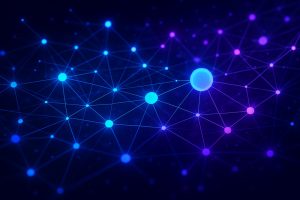 Best Tools for Affiliate Link Tracking and Analytics for High‑Converting Campaigns
Best Tools for Affiliate Link Tracking and Analytics for High‑Converting Campaigns
Here’s the deal…
I’ve been in the affiliate game since dial‑up modems were still a thing. Back when I started, we tracked campaigns with spreadsheets and gut instinct. Fast forward 25 years and the landscape has changed, but one fundamental truth remains: you can’t grow what you don’t measure. If you’re serious about affiliate marketing, you need to know exactly which links are working, where your traffic comes from and, most importantly, what’s actually converting.
I learned that lesson the hard way. Back in the early 2000s I was running offers on half a dozen forums and didn’t bother tracking anything beyond a couple of referrer tags. When sales tanked, I had no clue which traffic sources were worth scaling and which were costing me money. It wasn’t until I hooked up a proper link‑tracking tool that I realized one forum was sending loads of clicks but almost no buyers, while a tiny SEO blog I ignored was quietly printing money. That insight alone doubled my ROI overnight.
So in this guide I’m going to walk you through why link tracking is essential, what features to look for, and the best tools available today. I’ll also sprinkle in some war stories and practical tips from two decades in the trenches. Bottom line: if you want to build a sustainable affiliate business, you need reliable analytics. Let’s break it down.
Why link tracking matters more than ever
Digital marketing and SEO success are built on links, but just throwing links out there isn’t enough. You need to know which links drive real results. As one recent article on link‑tracking tools explains, these platforms provide detailed insights into the performance of your hyperlinks so you can see where traffic comes from, which links drive conversions and how many people actually click. Those insights allow you to stop guessing and start doubling down on what works.
Another helpful breakdown points out that link‑tracking tools let you determine where traffic emanated from, which links drove conversions and how many people clicked. When you see which pages get more clicks, you can replicate what made them successful elsewhere on your site. It’s like having X‑ray vision for your campaigns.
Here’s where it gets interesting: most modern affiliate platforms will give you basic stats, but they rarely tell the whole story. That’s why dedicated tracking solutions have exploded in popularity. They offer:
- Real‑time data: You don’t want to wait days to discover a campaign is flopping. The best tools update as traffic rolls in so you can pivot on the fly. I’ve saved more than one floundering launch by catching an issue within hours instead of weeks.
- Conversion tracking: It’s not enough to know a link was clicked; you need to know if those clicks became leads, subscribers or sales. Good platforms track the entire customer journey.
- Customizable links: Being able to build vanity or branded links that include your keywords helps with SEO and click‑through rates.
- Integration capabilities: Your tracking tool should plug into your email service, ad networks and sales platforms so the data flows automatically. The smoother the integration, the less time you spend cobbling spreadsheets together.
- A/B testing: Great tracking software lets you split test different versions of a link or landing page, then shows you which one your audience prefers. Without testing, you’re just guessing.
- Pixel tracking: Some tools let you insert a tiny piece of HTML so you can track when a visitor takes action off‑site, like opening an email or logging into a course. That extra data helps refine your targeting.
- Fraud protection: Click fraud is real. The ability to spot bot traffic or blacklisted sources saves you money and protects your reputation.
If all of that sounds like overkill, trust me – it’s not. Those features are the difference between running a hobby and running a business.
Key features to look for in a tracking tool
Not every tool offers the same bells and whistles. Here’s my veteran’s checklist for choosing a platform:
- Ease of use: The interface should be intuitive. If it takes three hours to create a simple tracking link, keep looking. A simple dashboard like ClickMeter’s makes it easy to spot broken links and see at a glance which campaigns are thriving.
- Reporting depth: Look for tools that provide real‑time click and conversion data plus granular reports on devices, location, campaigns and referrers. Some platforms, like RedTrack, even offer detailed revenue attribution across every channel.
- Integrations: Your tracker should play nicely with the rest of your tech stack. Keitaro, for example, integrates with major services like Facebook, TikTok and Google Ads and offers over 500 templates for CPA networks.
- A/B and split testing: You should be able to test different landing pages or calls to action without complicated setups. Tools like LinkTrackr include built‑in split testing and even URL rotators to direct traffic to multiple destinations.
- Pricing and scalability: Start with a free or low‑cost plan but make sure the platform can grow with you. Many tools offer entry‑level plans for a few dollars a month and scale up to agency‑level packages with millions of clicks.
- Fraud detection: Especially if you’re buying traffic, ensure your tracker can detect click fraud and block bad sources automatically. Improvely, for instance, monitors clicks in real time and will blacklist suspicious traffic.
Top affiliate link‑tracking tools in 2025
After trying just about every tracker on the market, here are my favorite platforms for high‑converting campaigns. I’ve highlighted key features and who each tool is best for.
ClickMeter – best for broken link detection
ClickMeter is a powerful platform with built‑in link building. It digs deeper into your links than you ever imagined and even tells you if a link has been blacklisted. Features include:
- Broken link detection: Identify broken links quickly so you can update or delete them.
- Color‑coded dashboard: The interface uses colors to help you interpret campaign success at a glance.
- Blacklist tracking: Alerts you if a link ends up on a blacklist so you can take action.
Pricing: ClickMeter offers a free tier with basic features and a paid version starting around $29 per user.
Bitly – best for branded link shortening
You probably know Bitly for shortening links, but it’s evolved into a solid tracking platform. It serves countless industries, from tech to retail. Key features:
- Link‑in‑bio pages: Build a social media bio page with images, icons and multiple links – great for Instagram or TikTok.
- Link shortening and customization: Shorten URLs and create branded back‑halves. Bitly also supports custom QR codes and bulk link shortening.
- Analytics: Dive into real‑time campaign performance including clicks, shares, conversions and sales.
Pricing: Bitly offers a free plan with custom QR codes, unlimited clicks and 10 links per month, with paid plans starting at around $8 and scaling up to $199 for enterprise features.
Improvely – best for fraud monitoring
Improvely specializes in fraud protection and link tracking. It’s especially handy for agencies and small businesses. Features include:
- Handy dashboard: All data is available in one screen so you can track and move on with your day.
- Click fraud monitoring: Improvely automatically blocks fraudulent ads and prevents you from paying for fake clicks.
- Conversion tracking and segmentation: Segment data by ROI, city, device type, conversion rate and more to see where your best leads originate.
Pricing: Plans start around $29 per month with higher tiers offering more tracked visits and team members.
LinkTrackr – best for link cloaking and split testing
LinkTrackr cloaks affiliate links and makes it simple to hide your tracking IDs. It’s trusted by more than 12,000 users. Features include:
- Link cloaking: Mask affiliate links and protect them from being stolen or blocked.
- Conversion tracking: Track leads and customers across your funnel using JavaScript and iFrame pixel tracking.
- Split testing: Compare different landing pages and offers using built‑in A/B testing.
- URL rotator: Distribute traffic across multiple offers or team members.
Pricing: Plans start at about $17 per month for 10,000 clicks with pro and hyper tiers offering postback tracking, pixel tracking and up to 500,000 clicks.
RedTrack – best for advanced attribution
RedTrack is an advanced tool similar to LinkTrackr that lets you unravel the tangled web of revenue attribution. It offers detailed attribution and tracking across every channel without relying on third‑party cookies. You can generate reports on ad spend, conversions, clicks and revenue, all updated in real time. RedTrack also exposes integrations via APIs for account management and reporting.
Pricing: Packages start at around $1,400 per year for a solo plan and scale up to custom enterprise pricing.
Keitaro – best for media buying pros
Keitaro is considered a gold standard for performance marketers. It optimizes and controls campaigns with high‑performance reports and local landing pages. The platform offers a built‑in editor, customizable Geo database with IPv6 support, click and admin APIs for remote control and A/B testing for multi‑offer funnels. It integrates with Facebook, TikTok and Google Ads and includes over 500 network templates. Pricing starts around $53 per month with a 14‑day trial.
Voluum – best for traffic source control
Voluum helps affiliates manage, evaluate and optimize marketing campaigns. It lets you control traffic by device, operating system and geography and create black and white lists to maximize ROI. According to Adsterra’s review, Voluum helps affiliates purchase high‑converting traffic and allows quick black‑ and white‑list creation in your dashboard. Plans range from $69 per month for a basic Discover package up to $999 per month for an agency plan.
Comparison of top tools
To help you choose the right platform, here’s a quick comparison of the most important features and pricing levels:
| Tool | Key Features | Ideal user | Entry‑level pricing |
|---|---|---|---|
| ClickMeter | Broken link detection; color‑coded dashboard; blacklist tracking | Bloggers and small businesses needing simple monitoring | Free tier; paid plans from ~$29/mo |
| Bitly | Branded link shortening; social bio pages; QR codes; analytics | Social media marketers and content creators | Free plan with custom QR codes; paid plans from ~$8/mo |
| Improvely | Fraud monitoring; conversion tracking segmentation; handy dashboard | Agencies and advertisers concerned about click fraud | Plans from ~$29/mo |
| LinkTrackr | Link cloaking; split testing; URL rotator; pixel tracking | Affiliates managing multiple offers | Plans from ~$17/mo for 10k clicks |
| RedTrack | Attribution & revenue tracking; API integrations; detailed reports | Advanced marketers needing multi‑channel attribution | ~$1,400/yr for solo plan |
| Keitaro | High‑performance reporting; A/B testing; remote API control; 500+ templates | Media buyers and CPA marketers | ~$53/mo after free trial |
| Voluum | Device & geo targeting; black/white lists; traffic control | Affiliates buying large amounts of traffic | Plans from ~$69/mo |
How to integrate tracking into your marketing strategy
Having the right software is only half the battle. You still need to implement tracking effectively. Here are some practical steps I’ve developed over the years:
- Define your goals up front. Are you tracking clicks, leads or sales? Different campaigns require different KPIs. Set specific goals (e.g. “100 email signups from Instagram in 30 days”) and use your tracker to monitor progress.
- Tag everything. It amazes me how often I audit a client’s account and see untagged links. Add UTM parameters or use your tracker’s link builder so every channel is identifiable. Don’t rely on memory.
- Test one variable at a time. A/B testing works best when you change a single element (headline, call to action, button color) rather than revamping the whole page. Split testing tools make this easy.
- Monitor early and often. Don’t wait until the end of the week to check your stats. Real‑time dashboards allow you to catch problems and opportunities quickly.
- Segment your data. Break your results down by traffic source, device, geography and campaign. This helps identify hidden winners and losers. Improvely’s conversion tracking lets you segment by ROI, city, device and more.
- Automate reporting. Use scheduled reports or API integrations to send key metrics to your email or Slack. If you have to log into six dashboards every day, you won’t stick with it.
- Stay compliant. Some affiliate programs require you to disclose tracking; others may ban link cloaking. Always read the terms and make sure your tool settings comply.
A note on privacy and attribution changes
With growing privacy regulations and the decline of third‑party cookies, tracking is getting trickier. Tools like RedTrack and Keitaro have responded by using server‑side tracking, direct API integrations and first‑party cookies. This approach respects user privacy while giving you the data you need. Don’t ignore these changes; choose a tool that’s built for a cookieless future.
Real‑world case study
Back in 2018 one of my coaching clients was running a fitness offer through multiple ad networks. They were generating a decent number of clicks but their ROI hovered around break‑even. After implementing a dedicated tracker (Voluum, in their case) and tagging every source, we discovered that TikTok traffic from India was crushing it while Facebook ads to the U.S. were losing money. We shifted budget accordingly and added a simple A/B test on the landing page. Within six weeks their profit margin jumped from 3 % to over 25 %. The only difference? Proper tracking and data‑driven optimization.
Common mistakes to avoid
- Relying on a single source of truth. Don’t assume your affiliate dashboard or ad network stats are accurate. Always cross‑reference with your own tracker.
- Ignoring small channels. Sometimes a tiny blog or YouTube channel converts better than the big platforms. Track everything and let data surprise you.
- Leaving links unprotected. If you share raw affiliate links, you risk commission hijacking. Cloaking services like LinkTrackr protect your links and make them look cleaner.
- Set‑and‑forget mentality. Tracking isn’t a one‑time setup. Regularly review and prune underperforming links, update UTM tags and test new offers.
Actionable takeaways
- Choose a tracker that fits your budget and complexity level. Start small but make sure the tool can grow with you.
- Tag every link and campaign, even if it’s just a tiny test. Trust me, those small tests often become big wins.
- Review your data daily during a launch and weekly thereafter. Look for patterns in devices, geography and referrers.
- Use split testing to compare offers, pages and creatives. One small tweak can multiply your conversions.
- Protect yourself against fraud and hijacking. Platforms with click‑fraud monitoring and link cloaking are worth every penny.
Final thoughts
I know, link tracking isn’t as sexy as a shiny new traffic source or the latest AI copywriter. But after 25 years of doing this, I can say without hesitation that consistent tracking and data‑driven decisions are the foundation of long‑term success. You can chase gurus and hacky tricks, or you can build a sustainable business based on real numbers. The choice is yours.
So grab a tool that fits your needs, start tagging those links and watch what happens. And if you’re ever in New York, hit me up – I’ll buy you a coffee and we can nerd out about tracking over a bagel. Bottom line is, the sooner you embrace analytics, the faster you’ll see results.
Additional Resources
To dive deeper into related topics, check out these posts on our blog:
- Link Cloaking 101: Boost Click‑Throughs, Trust, and Revenue
- Maximizing Affiliate ROI: Best Content Formats for 2024 Success
- How to Write Product Reviews That Drive Conversions: A Step‑by‑Step Guide
- Proven Email List Strategies to Boost Affiliate Sales & ROI
- Traffic Monetization Strategies
Call‑to‑Action: Take control of your links
Ready to start tracking like a pro? Try the LinksTest tracking tool for free and see how much money you’ve been leaving on the table. Don’t overthink this—trust me on this one.

